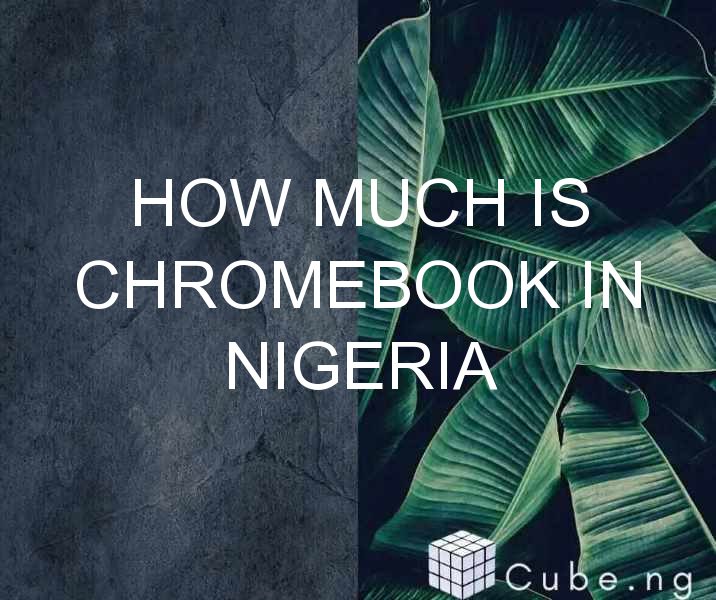Chromebooks are becoming increasingly popular in Nigeria, with many people opting for these lightweight and affordable laptops over more expensive options. But just how much is a Chromebook in Nigeria? In this article, we will explore the different options available, their prices, and what you can expect from each one.
Table of Contents
What is a Chromebook?
Firstly, for those who may not be familiar with what a Chromebook is, it is a type of laptop that runs on Chrome OS, a streamlined operating system developed by Google. Unlike traditional laptops, which typically run on Windows or MacOS, Chromebooks are designed to be used primarily while connected to the internet, with most applications and files stored in the cloud rather than on the device itself.
How much do Chromebooks cost in Nigeria?
The cost of a Chromebook in Nigeria can vary depending on the model and where you purchase it from. Generally, Chromebooks are more affordable than traditional laptops, with prices starting from as low as ₦70,000 for entry-level models.
Some popular Chromebook models and their prices in Nigeria include:
- HP Chromebook 14: ₦130,000
- ASUS Chromebook C423: ₦100,000
- Lenovo Chromebook C330: ₦80,000
- Acer Chromebook Spin 311: ₦70,000
It is worth noting that prices may also vary depending on where you purchase your Chromebook from. Online retailers such as Jumia, Konga, and Amazon Nigeria may offer different prices and deals.
What features can you expect from a Chromebook?
While Chromebooks may be more affordable than traditional laptops, they still offer a range of features and capabilities. Here are some of the key features you can expect from a Chromebook:
- Lightweight and portable design
- Long battery life (up to 10 hours or more)
- Fast boot and load times
- Virus protection and automatic updates
- Access to Google Play Store for apps and games
- Built-in Google Assistant for voice commands
- Chrome browser with built-in features such as bookmarks, tabs, and extensions
Who are Chromebooks suitable for?
Chromebooks are ideal for those who primarily use their laptop for web browsing, email, and basic productivity tasks. They are also suitable for students, as they are lightweight and portable, making them easy to carry around campus. However, if you require more advanced software or applications, a traditional laptop may be a better option.
What are the advantages of using a Chromebook?
There are several advantages to using a Chromebook over a traditional laptop. These include:
- Affordability: Chromebooks are generally more budget-friendly than traditional laptops.
- Security: Chromebooks come with built-in virus protection and automatic updates, ensuring your device is always secure.
- Portability: Chromebooks are lightweight and easy to carry around, making them suitable for travel and on-the-go use.
- Ease of use: Chrome OS is simple and intuitive, making it easy for users of all levels to navigate and use.
Are there any downsides to using a Chromebook?
While Chromebooks offer many advantages, there are also some downsides to consider. These include:
- Limited storage: Chromebooks typically have less storage than traditional laptops, as most files and applications are stored in the cloud.
- Limited software support: While Chromebooks can run Android apps, they may not be compatible with all software and applications.
- Internet-dependent: Chromebooks require an internet connection to access most applications and files. While some apps and files can be used offline, this may limit their functionality.
- Limited customization: Chrome OS is designed to be streamlined and simple, which may not be suitable for those who require more customization options.
Conclusion
In summary, Chromebooks are a budget-friendly and portable option for those who primarily use their laptop for web browsing, email, and basic productivity tasks. Prices for Chromebooks in Nigeria start from as low as ₦70,000, with popular models such as the HP Chromebook 14 and ASUS Chromebook C423 priced around ₦100,000. While there are some downsides to using a Chromebook, they offer many advantages such as built-in security, ease of use, and affordability.
FAQs
- Can I use Microsoft Word on a Chromebook?
- Yes, you can use Microsoft Word on a Chromebook by installing the Microsoft Office app from the Google Play Store.
- Can I play games on a Chromebook?
- Yes, you can play games on a Chromebook by downloading apps and games from the Google Play Store.
- How long do Chromebooks last?
- Chromebooks typically have a battery life of 8-10 hours, depending on usage.
- Can I connect a printer to a Chromebook?
- Yes, you can connect a printer to a Chromebook via Wi-Fi or a USB cable.
- Can I use a Chromebook offline?
- While most Chromebook apps and files require an internet connection, some can be used offline. It is important to check which apps and files can be used offline before purchasing a Chromebook.