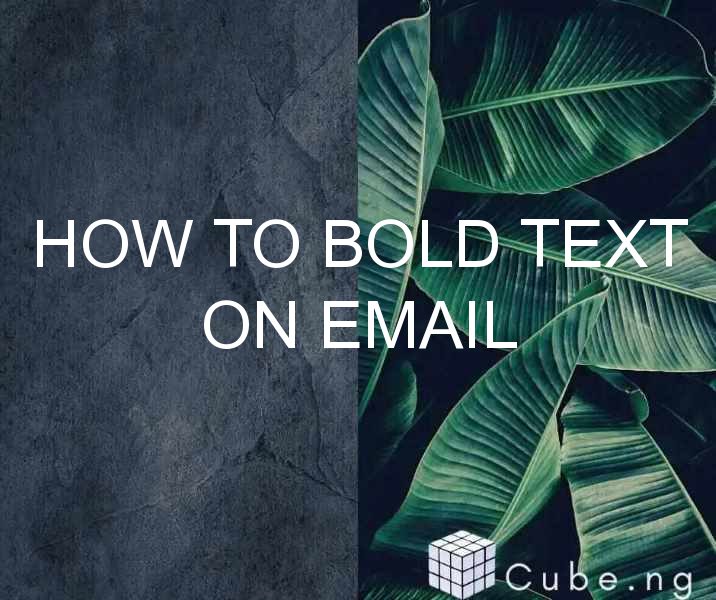Table of Contents
How to Bold Text on Email
In today’s digital age, emails have become a primary mode of communication. Whether you are trying to land a new job, network with colleagues, or simply stay in touch with friends and family, emails are an essential part of our daily routine. One of the most common features of emails is the ability to format text. Bold text is a popular formatting option that can help you emphasize important points and draw attention to particular aspects of your message. In this article, we will detail how to bold text on email and explore the best practices for utilizing this formatting tool.
What is Bold Text?
Before diving into how to bold text on email, it is essential to understand what bold text is. Bold text is a formatting option that makes text appear thicker and darker than the surrounding text. It is commonly used to emphasize specific words or phrases, making them stand out from the rest of the text. Bold text is often used in titles, headings, and subheadings to draw attention to critical points or to make text easier to read.
How to Bold Text on Email
Now that we understand what bold text is, let's explore how to bold text on email. The process of bolding text may vary slightly depending on the email client you are using, but the general steps are as follows:
- Open the email client or webmail service you use to send emails.
- Create a new email or open the email you want to edit.
- Highlight the text you want to bold.
- Look for the bold icon in your formatting toolbar. This icon is usually represented by the letter B in a bold font.
- Click on the bold icon to make the selected text bold.
- If the bold icon is not present in your formatting toolbar, you can also use the shortcut key for bold text. The most common shortcut key for bold text is Ctrl+B on Windows or Command+B on Mac.
Best Practices for Bold Text on Email
While bold text is a useful formatting tool, it is essential to use it wisely. Overuse of bold text can make your message appear cluttered and difficult to read. Here are some best practices for using bold text on email:
1. Emphasize the most crucial points
When bolding text, it is crucial to emphasize only the most crucial points. This will help your message stand out and make it easier to read. Avoid bolding entire sentences or paragraphs as it can be overwhelming for the reader.
2. Limit your use of bold text
As mentioned earlier, overuse of bold text can make your message appear cluttered. Limit your use of bold text to only the most significant points you wish to emphasize.
3. Use bold text in conjunction with other formatting tools
Bold text can be used in conjunction with other formatting tools such as underlining, italicizing, and highlighting. Using a combination of these tools can help you convey your message more effectively.
4. Use bold text consistently
Consistency is key when it comes to formatting your email. Use bold text consistently throughout your message to help the reader navigate your message more effectively.
Conclusion
In conclusion, bold text is an essential formatting tool that can help you convey your message more effectively. By following the best practices outlined in this article, you can use bold text to emphasize critical points and draw attention to specific aspects of your message. Remember to use bold text sparingly and consistently to make your message more readable and effective.
FAQs
Q1. Can I use bold text in the subject line of an email?
Yes, you can use bold text in the subject line of an email. However, it is essential to use it sparingly to ensure that your email does not appear spammy.
Q2. Can I bold text in an email signature?
Yes, you can bold text in an email signature. Bold text can be used to emphasize your name, job title, or contact information.
Q3. Why is bold text important in emails?
Bold text is important in emails because it can help you emphasize critical points and draw attention to specific aspects of your message. This can make your message more effective and easier to read.
Q4. Can I bold text on mobile devices?
Yes, you can bold text on mobile devices. Most mobile email clients have formatting tools, including the ability to bold text.
Q5. Is it okay to bold text in a professional email?
Yes, it is okay to bold text in a professional email. However, it is essential to use it sparingly and consistently to ensure that your message appears professional and organized.