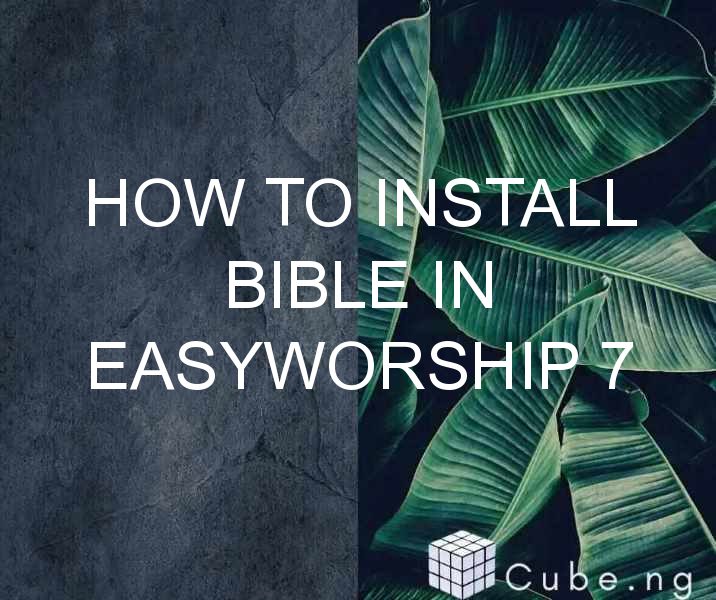Table of Contents
How to Install Bible in EasyWorship 7
EasyWorship 7 is a powerful software that allows churches to create and present multimedia presentations during worship services. One important feature of EasyWorship 7 is the ability to display Bible verses and passages on the screen during a service. In this article, we will guide you through the process of installing a Bible in EasyWorship 7.
Step 1: Download a Bible File
Before you can install a Bible in EasyWorship 7, you need to download a Bible file from a trusted source. There are many websites that offer free Bible files in various formats, such as .ewb, .ewm, .xml, and .txt. You can choose a Bible file based on your preferred translation and version.
Step 2: Open EasyWorship 7
Once you have downloaded a Bible file, open EasyWorship 7 on your computer. Click on the "Edit" tab in the top menu bar, and select "Preferences" from the dropdown menu.
Step 3: Select Bible
In the Preferences window, select the "Bible" tab on the left-hand side. Here, you will see a list of all the Bibles that are currently installed in EasyWorship 7. To install a new Bible, click on the "Add New" button at the bottom of the list.
Step 4: Add Bible File
In the Add New Bible window, click on the "Browse" button next to the "Bible File" field. Navigate to the location where you downloaded the Bible file, and select it. Then, choose a name for the Bible in the "Bible Name" field. You can also select a language and font for the Bible if you wish.
Step 5: Install Bible
Click on the "Install" button to install the Bible in EasyWorship 7. This may take a few moments, depending on the size of the Bible file. Once the installation is complete, you will see the new Bible listed in the Preferences window under the "Bible" tab.
Step 6: Set Default Bible
To make the newly installed Bible the default Bible in EasyWorship 7, select it from the list of Bibles in the Preferences window. Then, click on the "Set as Default" button.
Step 7: Use the Bible in EasyWorship 7
Now that you have installed a Bible in EasyWorship 7, you can use it in your presentations. To add a Bible verse or passage to a slide, click on the "Scripture" button in the toolbar. This will open the Scripture Editor window, where you can choose the book, chapter, and verse that you want to display. You can also select a theme and font for the scripture text.
Step 8: Customize Bible Settings
If you want to customize the display settings for your newly installed Bible, you can do so in the Preferences window. Under the "Bible" tab, you can adjust settings such as font size, line spacing, and text alignment. You can also change the default theme for Scripture slides.
Conclusion
Installing a Bible in EasyWorship 7 is a simple process that can greatly enhance your worship services. By following these easy steps, you can add a Bible of your choice to your EasyWorship 7 software and easily display verses and passages during your presentations.
FAQs
Q1. What Bible formats are compatible with EasyWorship 7?
A1: EasyWorship 7 supports several Bible file formats, including .ewb, .ewm, .xml, and .txt.
Q2. Where can I download a Bible file for EasyWorship 7?
A2: There are many websites that offer free Bible files in various formats. You can search online for a trusted source and download a file in your preferred translation and version.
Q3. How do I add a Bible to EasyWorship 7?
A3: To add a Bible to EasyWorship 7, open the software, go to Preferences > Bible > Add New, select the Bible file you downloaded, and install it. You can then set it as the default Bible and use it in your presentations.
Q4. Can I customize the display settings for my Bible in EasyWorship 7?
A4: Yes, you can customize the display settings for your Bible in the Preferences window under the Bible tab. You can adjust settings such as font size, line spacing, and text alignment, and change the default theme for Scripture slides.
Q5. What is the Scripture Editor in EasyWorship 7?
A5: The Scripture Editor in EasyWorship 7 is a window where you can choose the book, chapter, and verse of a Bible passage that you want to display on a slide. You can also select a theme and font for the scripture text.