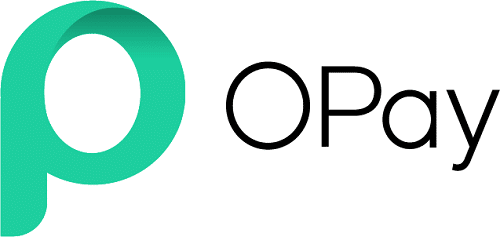With the rise of digital banking, more and more Nigerians are opting for online payment platforms like Opay. Opay is a mobile payment platform that enables users to make seamless transactions, pay bills, and transfer money. In this article, we will guide you on how to open an Opay account in Nigeria.
Table of Contents
Download the Opay App
To start the process of opening an Opay account, you need to download the Opay app from the Google Play Store or Apple App Store. Once you have downloaded the app, install it on your device.
Register with your Phone Number
After installing the app, open it and click on the “Register” button. You will be prompted to enter your phone number. Make sure the phone number you enter is the one you use regularly because the app will send a verification code to the number.
Verify your Phone Number
Once you have entered your phone number, Opay will send a verification code to the number. Enter the code in the space provided and click on “Submit”. Your phone number will be verified, and you will be taken to the next stage of the registration process.
Enter Personal Information
In this stage, you will be required to provide your personal information, including your name, date of birth, email address, and gender. Ensure that you provide accurate information to avoid any issues when using the app.
Create a 4-digit PIN
After providing your personal information, you will be prompted to create a 4-digit PIN. This PIN is essential because you will be required to enter it whenever you want to carry out any transaction on the Opay app. Make sure you choose a unique PIN that you can easily remember.
Add a Bank Account
To be able to use the Opay app, you need to add a bank account. Click on “Add Bank Account” and select your bank. After selecting your bank, you will be required to enter your account details, including the account number and name on the account. Once you have done this, click on “Submit” to complete the process.
Fund your Opay Wallet
To be able to use the Opay app, you need to fund your Opay wallet. To do this, click on “Fund Wallet” and select your preferred payment method. You can choose to fund your wallet using your bank account, debit card, or credit card. Enter the amount you want to fund and click on “Proceed” to complete the process.
Congratulations! You have successfully opened an Opay account in Nigeria. You can now use the app to make seamless transactions, pay bills, and transfer money.
Conclusion
Opening an Opay account in Nigeria is a straightforward process that can be completed in a few simple steps. With Opay, you can enjoy seamless transactions and easy money transfers without having to leave the comfort of your home.
FAQs
Is Opay safe to use?
Yes, Opay is safe to use. The app uses the latest security technology to ensure that all transactions are secure and protected.
Can I link multiple bank accounts to my Opay account?
Yes, you can link multiple bank accounts to your Opay account. This makes it easy for you to switch between banks when carrying out transactions.
How long does it take to fund my Opay wallet?
The time it takes to fund your Opay wallet depends on the payment method you choose. If you fund your wallet using your bank account, it may take up to 24 hours. However, funding your wallet using a debit or credit card is instant.
Are there any fees for using Opay?
Opay charges a small fee for some of its services, such as money transfers and bill payments. However, the fees are minimal compared to what traditional banks charge.
Can I withdraw money from my Opay account?
Yes, you can withdraw money from your Opay account by clicking on “Withdraw” and selecting your preferred withdrawal method. You can choose to withdraw to your bank account or any other supported withdrawal method.