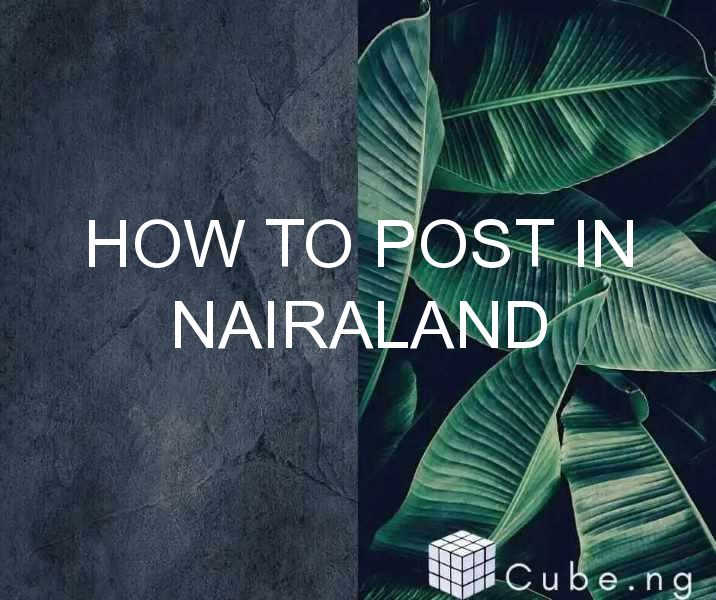Table of Contents
How to Post in Nairaland: A Comprehensive Guide for Beginners
Are you looking for a platform to share your ideas and engage with like-minded people? Nairaland, a popular online forum in Nigeria, might be the perfect place for you. However, if you're new to the platform, navigating it can be quite daunting. In this article, we'll guide you through the process of posting on Nairaland, so you can start sharing your thoughts and interacting with other users.
Understanding Nairaland
Before we dive into the posting process, it's crucial to understand what Nairaland is and how it works. Nairaland is a forum where users can create and participate in discussions on various topics, from politics and religion to entertainment and sports. The platform has a massive user base, with over 2 million registered members and millions of daily visitors.
Nairaland is organized into sections, each dedicated to a specific topic. To find the section that best fits your post, you can use the search function or browse through the various categories on the homepage. Once you've found the section you want to post in, it's time to create your thread.
Creating a Thread
To create a thread, you'll need to register and log in to your Nairaland account. Once you're logged in, navigate to the section you want to post in and click on the "New Topic" button on the top right corner of the page. This will bring up the thread creation form.
In the thread creation form, you'll need to fill in the following information:
- Title: This is the title of your post. It should be concise and descriptive of the content of your thread.
- Body: This is where you'll write the content of your post. You can include text, images, and links in your post.
- Tags: This is optional but recommended. Tags help categorize your post and make it easier to find for other users.
Once you've filled in all the necessary information, click on the "Submit" button to post your thread. Your thread will now be visible in the section you posted it in, and other users can engage with it by commenting or sharing their thoughts.
Posting Guidelines
Nairaland has certain guidelines that all users must follow when posting on the platform. These guidelines are in place to ensure that Nairaland remains a safe and respectful space for all users. Here are some of the key guidelines to keep in mind when creating your post:
- No hate speech: Nairaland does not tolerate hate speech, racism, or discrimination of any kind. Your post will be deleted, and your account may be banned if you violate this guideline.
- No spamming: Do not post the same content repeatedly, and do not post irrelevant content in a section. Your post may be deleted, and your account may be banned if you violate this guideline.
- No personal attacks: Do not attack other users personally or make derogatory comments. Your post will be deleted, and your account may be banned if you violate this guideline.
- No illegal content: Do not post illegal content, such as pirated software or copyrighted material. Your post will be deleted, and your account may be banned if you violate this guideline.
Tips for Creating a Successful Post
Now that you know how to post on Nairaland and what guidelines to follow, here are some tips to help you create a successful post:
- Be concise: Keep your post short and to the point. Users on Nairaland have short attention spans, and long posts may not get much engagement.
- Use images and links: Including images and links in your post can make it more engaging and informative.
- Be respectful: Treat other users with respect, even if you disagree with their opinions. This will make your post more likely to be well-received and may lead to productive discussions.
- Use a descriptive title: Your title should accurately describe the content of your post and make it clear what users can expect to find in your thread.
- Engage with other users: Respond to comments on your post and participate in discussions on other threads. This will help you build a following on the platform and make connections with other users.
Conclusion
Posting on Nairaland can be a great way to share your thoughts and ideas with a large and engaged community. By following the guidelines and tips outlined in this article, you can create successful posts and build meaningful connections with other users on the platform.
FAQs
-
Can I edit my post after I've submitted it?
Yes, you can edit your post by clicking on the "Edit" button on the top right corner of your post. -
How do I delete my post?
You can delete your post by clicking on the "Delete" button on the top right corner of your post. -
How do I report a post that violates the guidelines?
You can report a post by clicking on the "Report" button on the top right corner of the post. -
Can I post anonymously on Nairaland?
No, you need to register and log in to your account to post on Nairaland. -
How do I increase engagement on my post?
You can increase engagement on your post by responding to comments, using images and links, and promoting your post on social media.