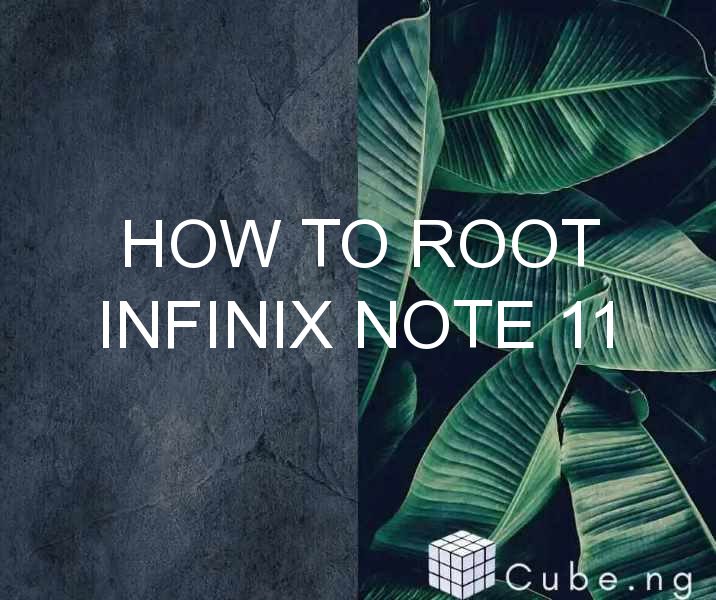Table of Contents
How to Root Infinix Note 11: A Comprehensive Guide
Infinix Note 11 is a premium smartphone that comes with a 6.95-inch display, 48MP triple camera, and a massive 5000mAh battery. As an Android user, you might want to root your Infinix Note 11 to unlock its full potential. However, rooting your phone is not always an easy process, and it can be risky if done incorrectly. In this article, we’ll guide you through the process of rooting your Infinix Note 11 with step-by-step instructions and tips to make the process as smooth and safe as possible.
What is Rooting?
Rooting is the process of gaining administrative privileges on your Android device. By rooting your phone, you get access to the root directory, which allows you to remove preinstalled apps, install custom ROMs, and tweak system settings that are not accessible to a standard user. Rooting your Infinix Note 11 can give you more control over your device, but it also comes with some risks.
Pros and Cons of Rooting Infinix Note 11
Before you decide to root your Infinix Note 11, it’s essential to know the pros and cons of the process. Here are some of the benefits and drawbacks of rooting your phone.
Pros
- You can remove preinstalled apps that you don’t need or want.
- You can install custom ROMs that offer additional features and customization options.
- You can tweak system settings to improve performance, battery life, or other aspects of your device.
- You can access and modify system files that are not available to standard users.
- You can unlock hidden features that are not accessible without root access.
Cons
- Rooting voids your device warranty, and the manufacturer may refuse to repair or replace it if something goes wrong.
- Rooting can expose your device to security risks, such as malware or other malicious software.
- Rooting can cause your device to become unstable, slow, or unresponsive if done incorrectly.
- Rooting can cause compatibility issues with some apps that don’t support rooted devices.
- Rooting can make it harder to receive future software updates from the manufacturer.
Preparing Your Infinix Note 11 for Rooting
Before you start rooting your Infinix Note 11, you need to take some precautions to ensure a safe and successful process. Here are the steps you should follow to prepare your device for rooting.
1. Backup Your Data
Rooting can cause data loss or corruption, so it’s crucial to back up all your essential data, such as contacts, messages, photos, videos, and documents. You can use cloud services, such as Google Drive or Dropbox, or your computer to create a backup.
2. Charge Your Battery
Rooting can be a time-consuming process, and it can drain your battery quickly. Make sure to charge your Infinix Note 11 to at least 50% before you start rooting.
3. Enable USB Debugging
USB debugging allows your phone to communicate with your computer and transfer files. To enable USB debugging on your Infinix Note 11, go to Settings > About Phone > Software Information > Build Number. Tap the Build Number seven times to unlock the Developer Options. Then, go back to Settings > Developer Options > USB Debugging and turn it on.
4. Download and Install Necessary Drivers and Software
To root your Infinix Note 11, you need to download and install the necessary drivers and software on your computer. You can download the Infinix USB Drivers and the latest version of the Magisk Manager app from their official websites.
How to Root Infinix Note 11 with Magisk
Magisk is a popular rooting tool that allows you to root your Infinix Note 11 without modifying the system partition. Here are the steps you should follow to root your phone with Magisk.
Step 1: Unlock Bootloader
Before you can root your Infinix Note 11 with Magisk, you need to unlock the bootloader. To do this, follow these steps:
- Go to Settings > About Phone > Software Information > Build Number. Tap the Build Number seven times to unlock the Developer Options.
- Go back to Settings > Developer Options > OEM Unlocking and turn it on.
- Connect your Infinix Note 11 to your computer via USB cable.
- Open the command prompt on your computer and enter the following command:
adb reboot bootloader- Your phone should reboot into fastboot mode. Enter the following command to unlock the bootloader:
fastboot oem unlock- Accept the warning message on your phone to proceed with the unlocking process.
Step 2: Install Magisk Manager
Once you have unlocked the bootloader, you can install Magisk Manager on your Infinix Note 11. Here’s how:
- Download the latest version of Magisk Manager APK from the official website.
- Transfer the APK file to your phone’s internal storage.
- Install the APK file by tapping on it.
Step 3: Root Infinix Note 11 with Magisk
Now that you have installed Magisk Manager, you can root your Infinix Note 11 by following these steps:
- Open Magisk Manager on your phone.
- Click on the Install button and choose the “Install” option in the pop-up window.
- Choose “Select and Patch a File” and browse to the boot.img file on your phone.
- Magisk Manager will patch the boot.img file and create a new magisk_patched.img file in the Downloads folder.
- Transfer the magisk_patched.img file to your computer.
- Open the command prompt on your computer and enter the following command:
adb reboot bootloader- Your phone should reboot into fastboot mode. Enter the following command to flash the patched boot image:
fastboot flash boot magisk_patched.img- Wait for the flashing process to complete, then enter the following command to reboot your phone:
fastboot reboot- Your Infinix Note 11 should now be rooted with Magisk.
Conclusion
Rooting your Infinix Note 11 can give you more control over your device, but it also comes with some risks. Follow the steps and precautions outlined in this article to ensure a safe and successful rooting process. Remember to back up your data, charge your battery, enable USB debugging, and download the necessary drivers and software before you start rooting. With Magisk, you can root your Infinix Note 11 without modifying the system partition and enjoy additional features and customization options.
FAQs
Q1. Is rooting Infinix Note 11 legal?
A1. Rooting your Infinix Note 11 is legal, but it voids your device warranty and may cause security risks or compatibility issues with some apps.
Q2. Can I unroot my Infinix Note 11?
A2. Yes, you can unroot your Infinix Note 11 by using the Magisk Manager app to remove the root access.
Q3. Will rooting Infinix Note 11 delete my data?
A3. Rooting can cause data loss or corruption, so it’s crucial to back up all your essential data before you start rooting.
Q4. What are the risks of rooting Infinix Note 11?
A4. Rooting can expose your device to security risks, such as malware or other malicious software, and cause your device to become unstable, slow, or unresponsive if done incorrectly.
Q5. Can I still receive software updates after rooting Infinix Note 11?
A5. Rooting can make it harder to receive future software updates from the manufacturer, but you can still receive updates if you flash the stock firmware or use custom ROMs that include the latest updates.