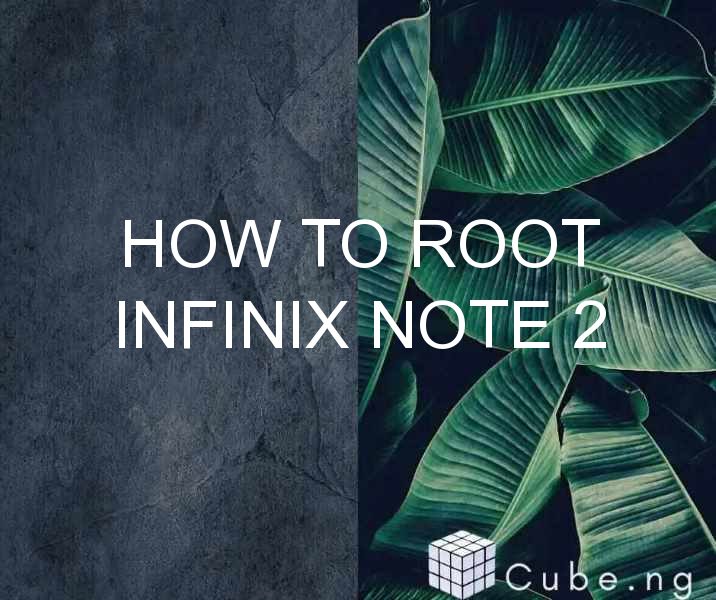Table of Contents
How to Root Infinix Note 2: A Comprehensive Guide
Are you an Infinix Note 2 user looking to unlock the full potential of your device? Rooting your Infinix Note 2 can provide you with many benefits, such as gaining access to restricted features and customizing your device according to your preferences. In this article, we will guide you through the process of rooting your Infinix Note 2 step-by-step.
What is Rooting?
Rooting is the process of gaining access to the root directory of your device, which allows you to modify the software and settings of your device that are restricted by the manufacturer. Rooting gives you administrative access to your device, which allows you to install apps that require root access, remove bloatware, and customize your device to your liking.
Before You Begin
Before you proceed with rooting your Infinix Note 2, there are a few things you need to keep in mind:
- Rooting your device will void your warranty.
- Rooting your device can potentially damage your device if not done correctly.
- Make sure to back up your important data before proceeding with rooting your device.
Step-by-Step Guide to Rooting Infinix Note 2
Follow the steps below to root your Infinix Note 2:
Step 1: Download KingRoot
KingRoot is a popular rooting tool that supports a wide range of devices, including Infinix Note 2. You can download KingRoot from the official website or from third-party sources.
Step 2: Install KingRoot
Once you have downloaded KingRoot, install it on your device. You might need to enable "Unknown Sources" in your device settings to install KingRoot from a third-party source.
Step 3: Launch KingRoot
Launch KingRoot on your device by tapping on the app icon. KingRoot will automatically detect your device model and version.
Step 4: Root Your Device
Tap on the "Root" button in the KingRoot app to begin the rooting process. The rooting process might take a few minutes to complete, so be patient and do not interrupt the process.
Step 5: Verify Root Access
Once the rooting process is complete, KingRoot will display a message confirming that your device has been successfully rooted. You can verify root access by installing a root checker app from the Google Play Store.
Benefits of Rooting Infinix Note 2
Rooting your Infinix Note 2 can provide you with many benefits, such as:
- Improved Performance: Rooting your device allows you to remove bloatware and optimize your device for better performance.
- Customization: Rooting your device allows you to customize your device according to your preferences by installing custom ROMs, themes, and apps.
- Access to Restricted Features: Rooting your device allows you to access features that are restricted by the manufacturer, such as tethering, screen recording, and more.
FAQs
Q1. Is rooting Infinix Note 2 safe?
Rooting your Infinix Note 2 can potentially damage your device if not done correctly. Make sure to follow the steps carefully and back up your important data before proceeding with rooting your device.
Q2. Will rooting Infinix Note 2 void my warranty?
Yes, rooting your Infinix Note 2 will void your warranty.
Q3. Can I unroot Infinix Note 2?
Yes, you can unroot Infinix Note 2 by using a root manager app such as SuperSU and tapping on the "Unroot" button.
Q4. Will rooting Infinix Note 2 improve its battery life?
Rooting your device can potentially improve its battery life by removing bloatware and optimizing your device for better performance.
Q5. Can I still receive OTA updates after rooting Infinix Note 2?
No, rooting your device will prevent you from receiving OTA updates. However, you can manually install updates by flashing the stock ROM.
Conclusion
Rooting your Infinix Note 2 can provide you with many benefits, such as improved performance, customization, and access to restricted features. However, rooting your device can potentially damage your device if not done correctly, and it will void your warranty. Make sure to follow the steps carefully and back up your important data before proceeding with rooting your device.