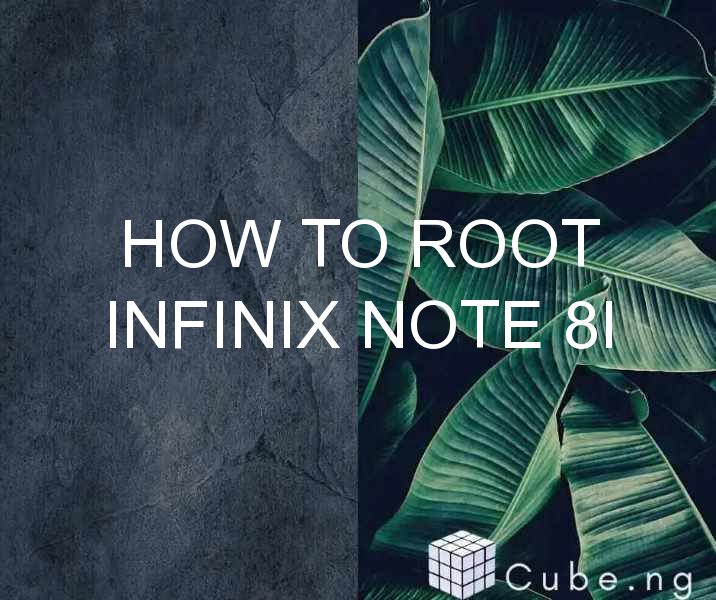Table of Contents
How to Root Infinix Note 8i: A Comprehensive Guide
Are you looking to get more out of your Infinix Note 8i smartphone? Rooting your device can give you access to a range of new features and customizations that are otherwise unavailable. In this guide, we'll show you how to root your Infinix Note 8i safely and easily, without the need for any technical expertise.
What is Rooting?
Rooting is the process of gaining access to the root directory of your device's operating system, allowing you to modify the software at a deeper level than would normally be possible. This can enable you to install custom ROMs, remove bloatware, and even tweak your device's performance.
Why Should You Root Your Infinix Note 8i?
Rooting your Infinix Note 8i can give you greater control over your device, allowing you to customize it to your liking. Here are just a few reasons why you might want to consider rooting your smartphone:
- Access to new features and customizations
- Improved performance and battery life
- Removal of bloatware and unwanted apps
- Greater control over your device's hardware and software
Disclaimer:
Before we begin, it's important to note that rooting your device can void your warranty and potentially cause irreversible damage to your device if done incorrectly. It's essential that you follow the steps in this guide carefully, and understand the risks involved before proceeding.
Preparing Your Device for Rooting
Before you can begin the rooting process, you'll need to prepare your Infinix Note 8i by following these steps:
- Back up your device: Before you begin the rooting process, it's essential that you back up all of your important data to avoid any potential loss.
- Charge your device: Make sure your device is at least 50% charged before you begin the rooting process.
- Enable USB debugging: Go to Settings > Developer options > USB debugging and enable it.
- Download and install necessary software: You'll need to download and install two software packages before you can begin rooting your Infinix Note 8i: Infinix Note 8i USB drivers and Magisk Manager.
How to Root Your Infinix Note 8i
Now that you've prepared your device, you're ready to begin the rooting process. Follow these steps carefully to root your Infinix Note 8i:
- Download the latest version of Magisk Manager to your device.
- Install the APK file by clicking on it and following the on-screen instructions.
- Once Magisk Manager is installed, open it and click on the Install button.
- Select "Download ZIP" and wait for the package to download.
- Once the ZIP file has been downloaded, click on "Install" and select the ZIP file.
- The installation process will begin, which can take a few minutes. Once it's complete, your device will reboot, and you'll have successfully rooted your Infinix Note 8i!
What to Do After Rooting Your Infinix Note 8i
Congratulations! You've successfully rooted your Infinix Note 8i. Here are some things you can do now that your device is rooted:
- Install custom ROMs to modify your device's appearance and features
- Use root-only apps that require elevated permissions
- Remove bloatware and unwanted system apps
- Use performance-boosting tools to improve your device's speed and battery life
Frequently Asked Questions
- Will rooting my Infinix Note 8i void my warranty?
Yes, rooting your device will void your warranty. However, you can unroot your device and restore your warranty if necessary.
- Is rooting my Infinix Note 8i safe?
Rooting your device can be risky if not done correctly, but if you follow the steps in this guide carefully, you should be able to root your device safely.
- Can I unroot my Infinix Note 8i?
Yes, you can unroot your Infinix Note 8i by using the Magisk Manager app to remove the root access.
- Will rooting my Infinix Note 8i affect my device's performance?
Rooting your device can actually improve its performance and battery life by allowing you to remove bloatware and customize the software to your liking.
- How often should I root my Infinix Note 8i?
Once you've rooted your device, there's no need to do it again unless you want to install a new ROM or need to unroot your device for any reason.
Conclusion
Rooting your Infinix Note 8i can give you greater control over your device and open up a world of new features and customizations. However, it's important to understand the risks involved and follow the steps in this guide carefully. With patience and attention to detail, you can safely and easily root your device and enjoy all the benefits that come with it.