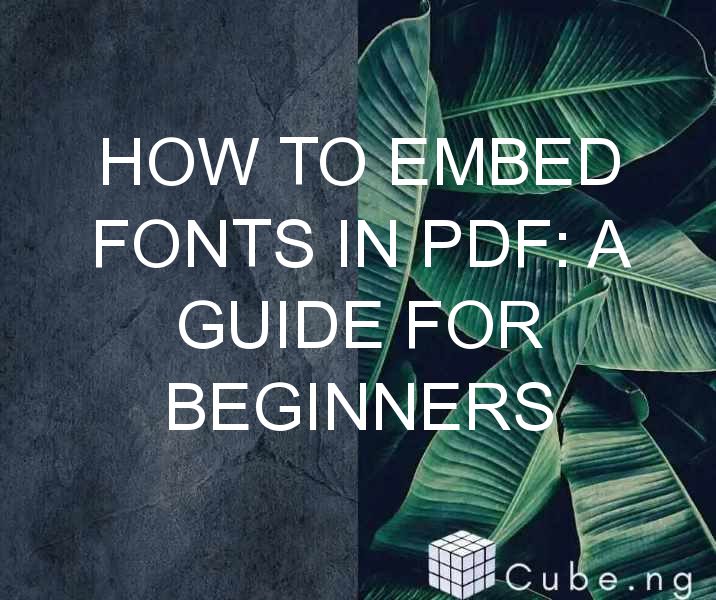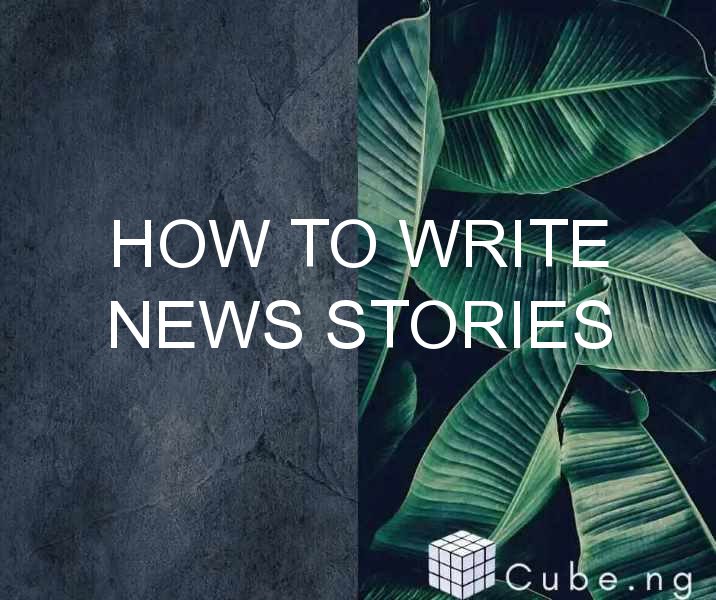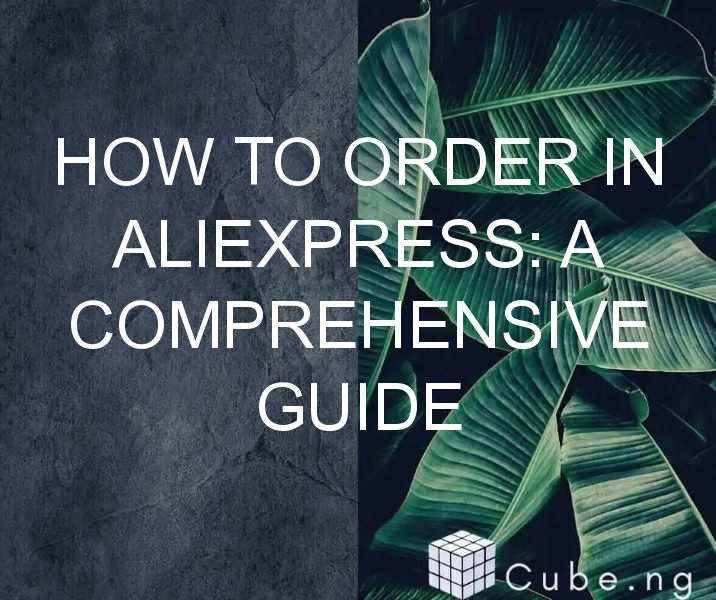When creating documents in PDF format, one of the most important elements to consider is the fonts you use. Fonts not embedded in PDF files can cause display issues, making your documents difficult to read. In this article, we will explore how to embed fonts in PDF files, providing a step-by-step guide for beginners.
Table of Contents
What is Embedded Font in PDF?
Before we dive into the specifics of how to embed fonts in PDF files, it’s worth taking a moment to clarify what we mean by “embedded fonts.” When a font is embedded in a PDF file, it means that the font used in the document is included in the PDF file itself. This ensures that the font will display correctly on any device or program that opens the PDF file.
Why You Should Embed Fonts in Your PDF Files
The main reason to embed fonts in PDF files is to ensure that the document displays correctly, regardless of the device or program used to open it. If a font is not embedded in a PDF file, the PDF viewer may substitute the font with a different one, altering the appearance of the document. This can be particularly problematic if you are sharing the PDF file with others, as they may not have the same fonts installed on their device.
How to Embed Fonts in PDF Files
Identify the fonts used in your document
Before you can embed fonts in your PDF file, you need to identify the fonts used in your document. You can do this by opening the document in Adobe Acrobat and selecting “File” > “Properties” > “Fonts.” This will show you a list of all the fonts used in the document.
Embed the fonts in your document
Once you have identified the fonts used in your document, you can embed them in the PDF file. To do this in Adobe Acrobat, select “File” > “Properties” > “Fonts,” then select “Embed all fonts” and “Subset embedded fonts when percent of characters used is less than:” and set it to 100%.
Save the PDF file
Once you have embedded the fonts in your PDF file, you need to save the file. To do this, select “File” > “Save As” and choose “Adobe PDF” as the file type.
Check the embedded fonts
To verify that the fonts have been embedded in your PDF file, open the file in Adobe Acrobat and select “File” > “Properties” > “Fonts.” This will show you a list of all the fonts used in the document, with the embedded fonts indicated as “Embedded Subset.”
Tips for Embedding Fonts in PDF Files
- Embed all fonts used in your document to ensure that the document displays correctly on any device or program.
- Use the “Subset embedded fonts when percent of characters used is less than:” option to reduce the file size of your PDF document.
- Only embed fonts that are legally embeddable. Some fonts have licensing restrictions that prohibit embedding.
- If you are creating a document from scratch, choose fonts that are widely available and legally embeddable to ensure compatibility with other devices and programs.
Conclusion
Embedding fonts in PDF files is an important step in ensuring that your documents display correctly on any device or program. By following the steps outlined in this article, you can easily embed fonts in your PDF files and avoid display issues.
FAQs
Can I embed any font in a PDF file?
No, you can only legally embed fonts that are licensed for embedding. Some fonts have licensing restrictions that prohibit embedding.
Do I need to embed fonts if I am only using standard fonts like Arial or Times New Roman?
No, you do not need to embed standard fonts that are widely available on most devices and programs.
Is there a limit to the number of fonts I can embed in a PDF file?
No, there is no limit to the number of fonts you can embed in a PDF file, but embedding too many fonts can increase the file size of your document.
Can I unembed fonts from a PDF file?
No, once a font has been embedded in a PDF file, it cannot be unembedded.
Can I embed fonts in PDF files created from other programs like Microsoft Word or Adobe InDesign?
Yes, you can embed fonts in PDF files created from other programs, as long as the fonts are licensed for embedding.