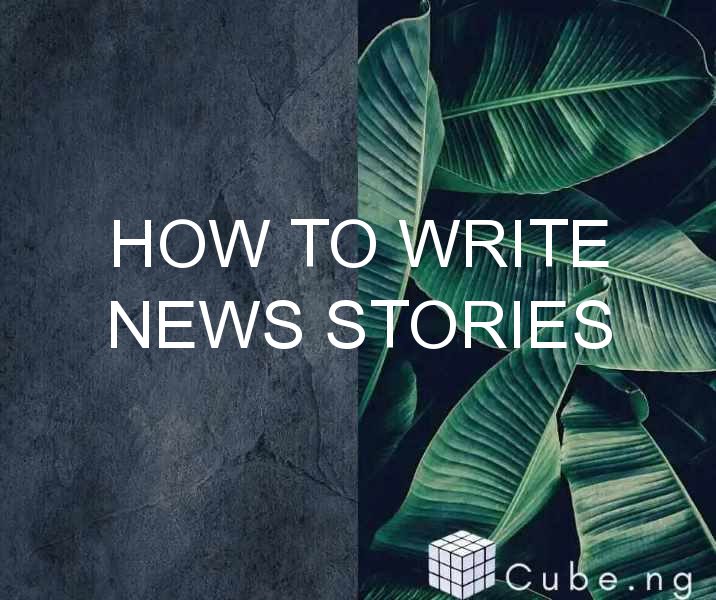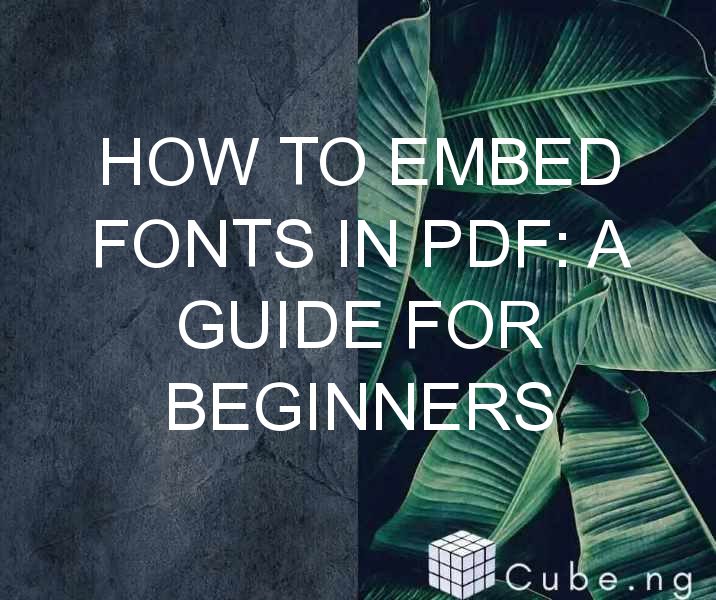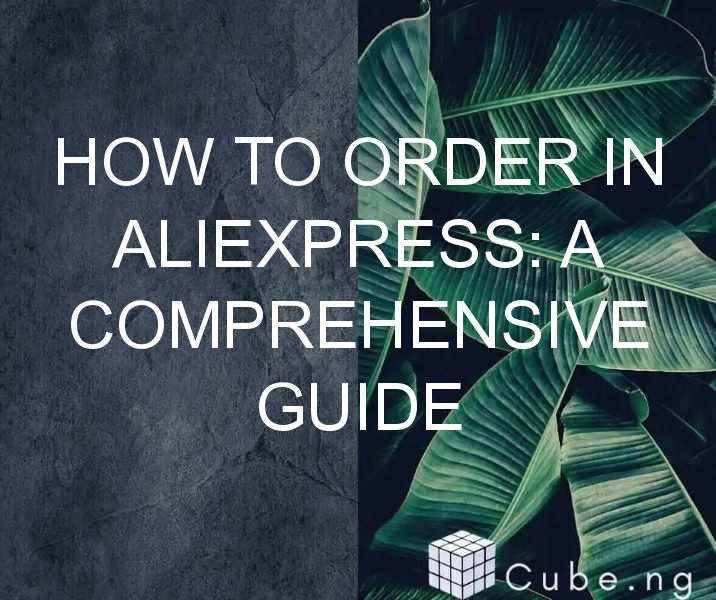Are you new to Facebook and unsure of how to chat with your friends and family? Or are you a seasoned user looking to improve your messaging skills? Either way, this guide will provide you with tips and tricks to make your chatting experience on Facebook more enjoyable and efficient.
Table of Contents
Getting Started with Facebook Chat
Before we dive into the nitty-gritty of chatting in Facebook, let's go over the basics. First, you need to make sure that you have a Facebook account and are logged in. Once you're in, you'll see a chat bar on the right side of your screen. This bar shows your online friends and the people you've recently chatted with.
To start a new chat, click on the person's name or profile picture. A chat box will appear, and you can start typing your message. Once you hit enter, your message will be sent. You can also send emojis, stickers, and GIFs to make your chats more fun and expressive.
If you want to chat with a group of people, you can create a group chat. Click on the gear icon in the chat bar and select “New Group.” Add the people you want to include in the chat, give the group a name, and start chatting!
Tips and Tricks for Chatting on Facebook
Now that you know the basics of Facebook chat, let's dive into some tips and tricks to make your chatting experience even better.
1. Use Keyboard Shortcuts
Did you know that you can use keyboard shortcuts to make chatting on Facebook faster and easier? Here are a few shortcuts to get you started:
- Ctrl + Enter: send the message
- Shift + Enter: create a new line
- Ctrl + Shift + M: toggle mute
- Ctrl + Shift + N: create a new chat
- Ctrl + K: search for a conversation
Using keyboard shortcuts can save you time and make your chatting experience more efficient.
2. React to Messages
If you want to react to a message without typing out a response, you can use the reaction feature in Facebook chat. Hover over the message you want to react to and click on the smiley face icon. You'll see a variety of reactions to choose from, including like, love, haha, wow, sad, and angry.
3. Adjust Your Chat Settings
If you're getting too many notifications from Facebook chat, you can adjust your chat settings to reduce the number of notifications you receive. Click on the gear icon in the chat bar and select “Turn Off Active Status” to turn off your online status. You can also choose to receive notifications only for certain kinds of messages, such as messages from close friends or messages that mention your name.
4. Use Chatbots
Facebook chatbots can help you automate tasks and get information without leaving the chat window. For example, you can use the CNN chatbot to get breaking news alerts, or the Sephora chatbot to get makeup recommendations. To use a chatbot, search for it in the chat bar and start a conversation.
5. Organize Your Chats
If you have a lot of chats going on at once, it can be hard to keep track of them all. Facebook allows you to organize your chats into different categories, such as favorites or archived chats. To do this, click on the gear icon in the chat bar and select “Manage Chats.” From there, you can select the category you want to move your chat to.
Conclusion
Facebook chat is a great way to stay in touch with your friends and family, but it can be overwhelming at first. By following these tips and tricks, you can improve your chatting experience and make the most out of Facebook chat.
FAQs
- Can I use Facebook chat on my mobile device?
Yes, you can use Facebook chat on your mobile device by downloading the Facebook Messenger app.
- How do I know if someone is online on Facebook chat?
If someone is online on Facebook chat, you'll see a green dot next to their name in the chat bar.
- Can I delete a message I sent in Facebook chat?
Yes, you can delete a message you sent in Facebook chat by hovering over the message and clicking on the three dots icon. From there, select “Delete Message.”
- Can I video chat on Facebook?
Yes, you can video chat on Facebook by starting a video call with a friend or joining a group video chat.
- Is Facebook chat secure?
Facebook chat is encrypted, which means that your messages are protected from hackers and other malicious actors. However, Facebook can still access your messages for advertising and other purposes.