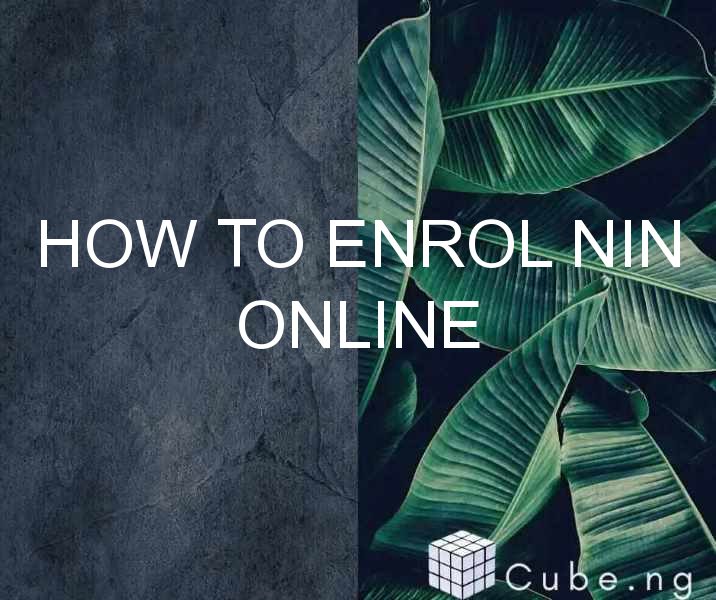Table of Contents
- How to Enrol in NIN Online: A Comprehensive Guide
How to Enrol in NIN Online: A Comprehensive Guide
In Nigeria, the National Identification Number (NIN) is a unique identification number issued to every citizen and legal resident. The NIN is used as a means of identification in various activities, including opening a bank account, obtaining a driver's license or passport, and registering for National Youth Service (NYSC). Previously, individuals had to visit a National Identity Management Commission (NIMC) office to enrol for the NIN. However, with the introduction of an online platform, the process has been made easier. In this article, we will guide you on how to enrol in NIN online in a few simple steps.
Step 1: Visit the NIMC Website
The first step to enrol in NIN online is to visit the NIMC website. The website provides information on the enrolment process and requirements. You can access the website at https://www.nimc.gov.ng/.
Step 2: Click on the Enrolment Icon
Once you have accessed the NIMC website, click on the enrolment icon on the homepage. This will lead you to the enrolment page, where you will be required to fill in your personal details.
Step 3: Fill in Your Personal Details
On the enrolment page, you will be required to fill in your personal details, including your first name, last name, middle name, date of birth, phone number, and email address. You will also be required to provide your residential address and state of residence.
Step 4: Choose Your Preferred Enrolment Centre
After filling in your personal details, you will be required to choose your preferred enrolment centre. The enrolment centre is where you will go to complete your NIN registration. You can select the enrolment centre closest to your location.
Step 5: Schedule an Appointment
Once you have selected your preferred enrolment centre, you will be required to schedule an appointment for your enrolment. You can select a convenient date and time for your enrolment.
Step 6: Provide Biometric Information
On the day of your enrolment, you will be required to provide your biometric information. This includes your fingerprints, facial photograph, and digital signature. This information will be used to create your NIN.
Step 7: Collect Your NIN Slip
After completing your enrolment, you will be issued a NIN slip. The slip contains your NIN and other relevant information. You should keep the slip safe, as you will need it for various activities that require your NIN.
Frequently Asked Questions
1. Is it mandatory to enrol for NIN?
Yes, it is mandatory for every citizen and legal resident in Nigeria to enrol for NIN.
2. Can I enrol for NIN online without visiting an enrolment centre?
No, you have to visit an enrolment centre to complete your NIN registration. However, you can begin the enrolment process online.
3. Is there a fee for NIN enrolment?
No, NIN enrolment is free of charge.
4. Can I update my personal details after enrolling for NIN?
Yes, you can update your personal details at any NIMC office.
5. How long does it take to get a NIN after enrolling?
You will be issued a NIN slip on the day of your enrolment. Your NIN will be generated and sent to your registered phone number within 48 hours.
Conclusion
Enrolling for NIN online is a straightforward process that can be completed in a few simple steps. By following the guidelines provided in this article, you can enrol for NIN without visiting a NIMC office. Remember to keep your NIN slip safe, as you will need it for various activities that require your NIN.