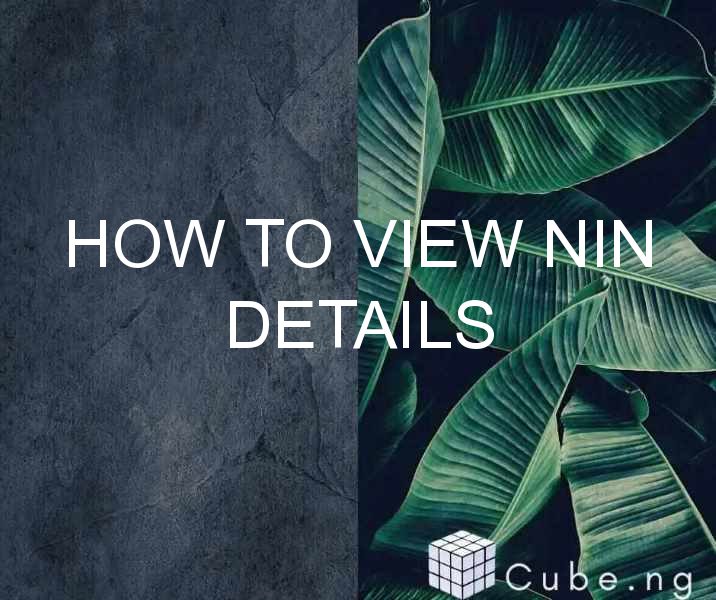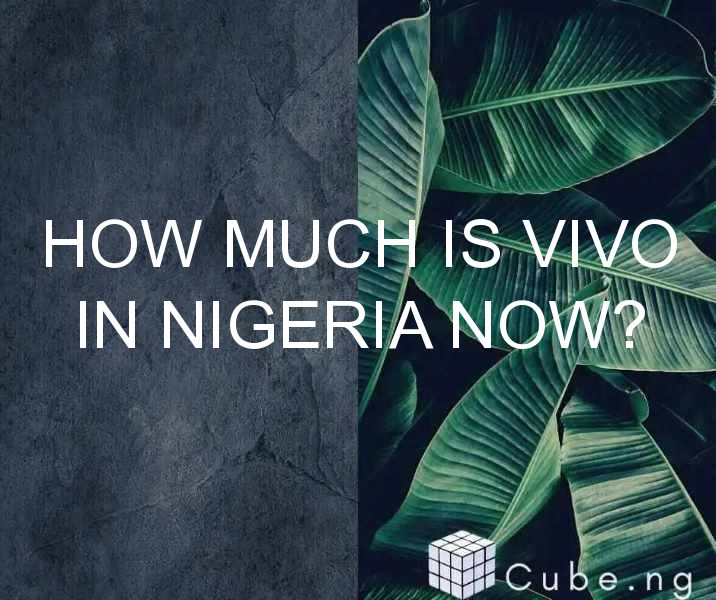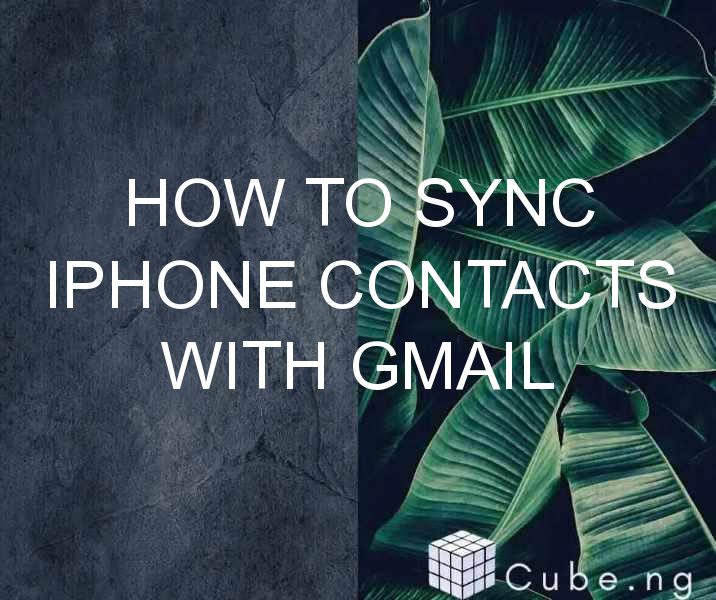In recent times, the Nigerian government has made it mandatory for every citizen to enroll in the National Identification Number (NIN) registration exercise. This is to facilitate better planning and management of identity data and services in Nigeria. As a citizen, it is important to not only register for the NIN but also to know how to view your NIN details. This article will guide you on how to view your NIN details and what to do if you encounter any challenges in the process.
Table of Contents
What is NIN?
Before delving into how to view your NIN details, it is essential to understand what NIN is. NIN is a unique number assigned to every individual upon successful enrollment in the National Identification Number registration exercise. The NIN is a non-intelligent number that does not contain any information about the identity of the individual it is assigned to. The NIN serves as a means of establishing and verifying the identity of individuals for various purposes such as accessing social services, voting, and other related activities.
How to register for NIN
To view your NIN details, you must have registered for the NIN. The registration process is pretty straightforward, and you can register at any National Identity Management Commission (NIMC) office nationwide. To register for NIN, follow the steps below:
- Walk into any NIMC office nationwide, bringing along a valid means of identification such as your International Passport, Driver's license, or Voter's Card.
- Request for the NIN enrolment form and fill in the required details, which includes your full name, date of birth, phone number, and email address.
- Submit the completed form alongside your identification document for verification.
- After successful registration, a slip containing your NIN will be issued to you.
How to view your NIN details
Now that you have successfully registered for NIN, the next step is to view your NIN details. To view your NIN details, follow the steps below:
- Visit the NIMC website at www.nimc.gov.ng.
- Click on the “e-ID Card” tab on the homepage.
- Click on “NIN Retrieval Portal” and select “Proceed” to view your NIN details.
- Fill in the required details, which include your first name, last name, and phone number.
- Click on “Submit” to view your NIN details.
- A message containing your NIN details will be sent to your phone number and email address.
Common issues encountered when viewing NIN details
Sometimes, you may encounter challenges when viewing your NIN details. Some of the common issues encountered include:
Invalid details
If you input incorrect details, such as an incorrect phone number, you will not be able to view your NIN details. Ensure you input the correct details to avoid this challenge.
Network issues
Network issues may also hinder you from viewing your NIN details. If you encounter network issues during the process, wait a while and try again later.
Database issues
Issues with the NIMC database may also affect your ability to view your NIN details. If you encounter this challenge, contact the NIMC customer care for assistance.
Conclusion
In conclusion, having your NIN details readily available is essential, as it is required for several official activities. This article has provided a guide on how to view your NIN details and what to do if you encounter any challenges along the way. It is important to note that if you lose your NIN slip, you can still retrieve your NIN using the NIN retrieval portal.
FAQs
- How much does it cost to register for NIN?
- The registration for NIN is free of charge.
- How long does it take to get my NIN after registration?
- It takes about 2 to 3 weeks to get your NIN after registration.
- Can I register for NIN online?
- No, you cannot register for NIN online. You must walk into any NIMC office nationwide to register.
- Can I change the phone number I used during NIN registration?
- Yes, you can change the phone number you used during NIN registration by visiting any NIMC office nationwide.
- Can I use my NIN for international travel?
- No, you cannot use your NIN for international travel. The NIN is only recognized within Nigeria.