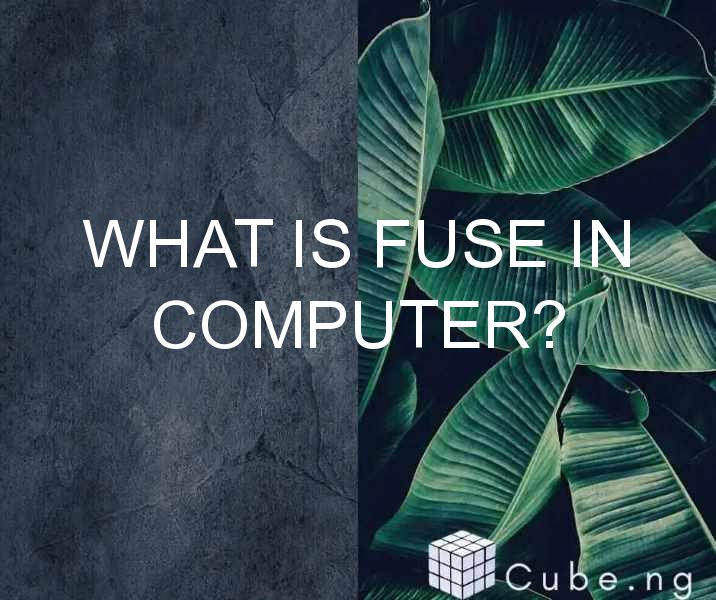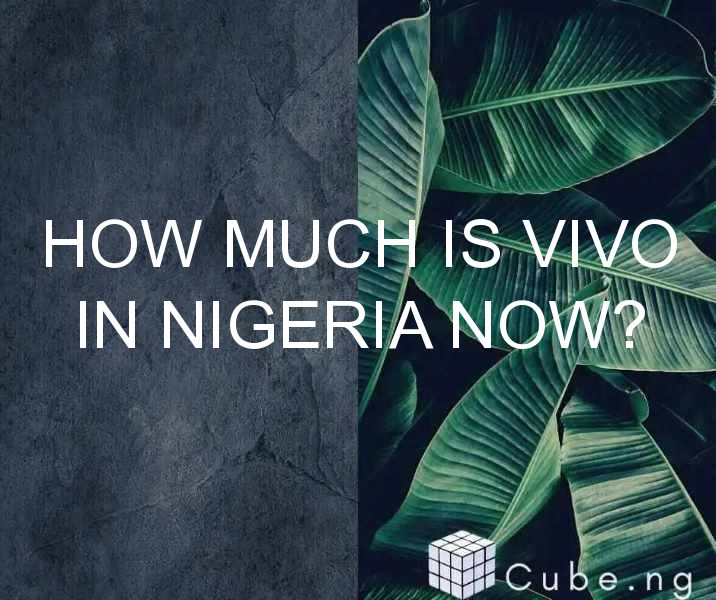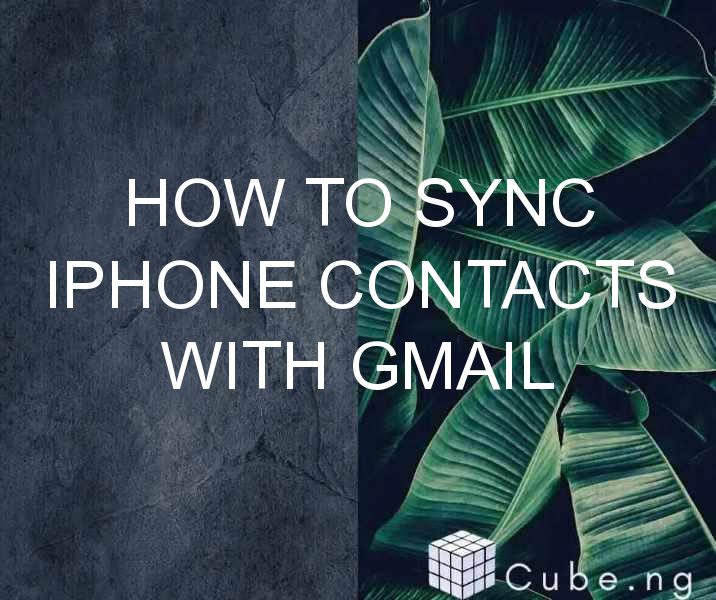If you are a computer user, you may have come across the term ‘fuse' at some point. In the world of computers, a fuse is not the same as the fuse in your home's electrical system. A fuse in a computer is a protective device that helps prevent damage to the computer's hardware. This article will help you understand what a fuse in a computer is and how it works.
Table of Contents
What is a Fuse in a Computer?
A fuse in a computer is a small, thin wire that is designed to break when too much current flows through it. It is located on the motherboard of the computer and is responsible for protecting the motherboard and other components from power surges and short circuits.
How does a Fuse in a Computer Work?
When too much current flows through a fuse, the wire inside the fuse heats up and eventually melts, breaking the circuit. This process is called “blowing” the fuse. When a fuse blows, it stops the flow of electricity to the circuit that it is protecting, preventing damage to the computer's hardware.
Types of Fuses in Computers
There are two types of fuses commonly used in computers: Resettable fuses and Non-Resettable fuses.
Resettable Fuses
Resettable fuses, also known as Polymeric Positive Temperature Coefficient (PPTC) fuses, are fuses that can be reset after they have been blown. These fuses work by using a polymer material that has a positive temperature coefficient. When too much current flows through the fuse, the polymer heats up and expands, causing the fuse to break. Once the current is removed, the polymer cools down and contracts, resetting the fuse.
Non-Resettable Fuses
Non-resettable fuses, also known as One-Time Fuses (OTF), are fuses that cannot be reset once they have been blown. These fuses work by using a thin wire that heats up and melts when too much current flows through it. Once the wire is melted, the circuit is broken, and the fuse cannot be used again.
What are the Benefits of Fuses in Computers?
The main benefit of fuses in computers is that they protect the computer's hardware from damage caused by power surges and short circuits. These events can cause serious damage to a computer's motherboard, memory, and other components, leading to costly repairs or even the need for a new computer.
Fuses also help prevent electrical fires, which can occur when too much current flows through a circuit, causing the wires to heat up and potentially ignite nearby materials.
When Should You Replace a Blown Fuse?
If a fuse in your computer has blown, you should replace it as soon as possible. A blown fuse can cause damage to the computer's hardware, and it will not protect the computer from power surges or short circuits until it has been replaced.
How to Replace a Blown Fuse in a Computer?
Replacing a blown fuse in a computer is a simple process. First, you need to identify the blown fuse on the motherboard. Once you have located the fuse, you need to remove it and replace it with a new one. It is important to make sure that the new fuse has the same specifications as the old one.
Conclusion
In conclusion, a fuse in a computer is a protective device that helps prevent damage to the computer's hardware. It works by breaking the circuit when too much current flows through it, preventing damage to the computer's motherboard and other components. There are two types of fuses commonly used in computers: Resettable fuses and Non-Resettable fuses. Fuses in computers help prevent power surges and short circuits, which can cause serious damage to a computer's hardware and potentially start electrical fires.
FAQs
- What is the difference between a resettable and a non-resettable fuse in a computer?
- A resettable fuse can be reset after it has been blown, while a non-resettable fuse cannot be reset.
- How can I tell if the fuse in my computer has blown?
- You can tell if a fuse in your computer has blown by checking for physical damage to the fuse or by using a multimeter to test for continuity.
- Can a blown fuse in a computer cause damage to the hardware?
- Yes, a blown fuse in a computer can cause damage to the hardware if not replaced promptly.
- How often should I replace the fuses in my computer?
- Fuses in computers do not need to be replaced regularly unless they have blown or if there is a known issue with the electrical system.
- Are fuses only used in desktop computers, or are they used in laptops as well?
- Fuses are used in both desktop computers and laptops to protect the hardware from power surges and short circuits.