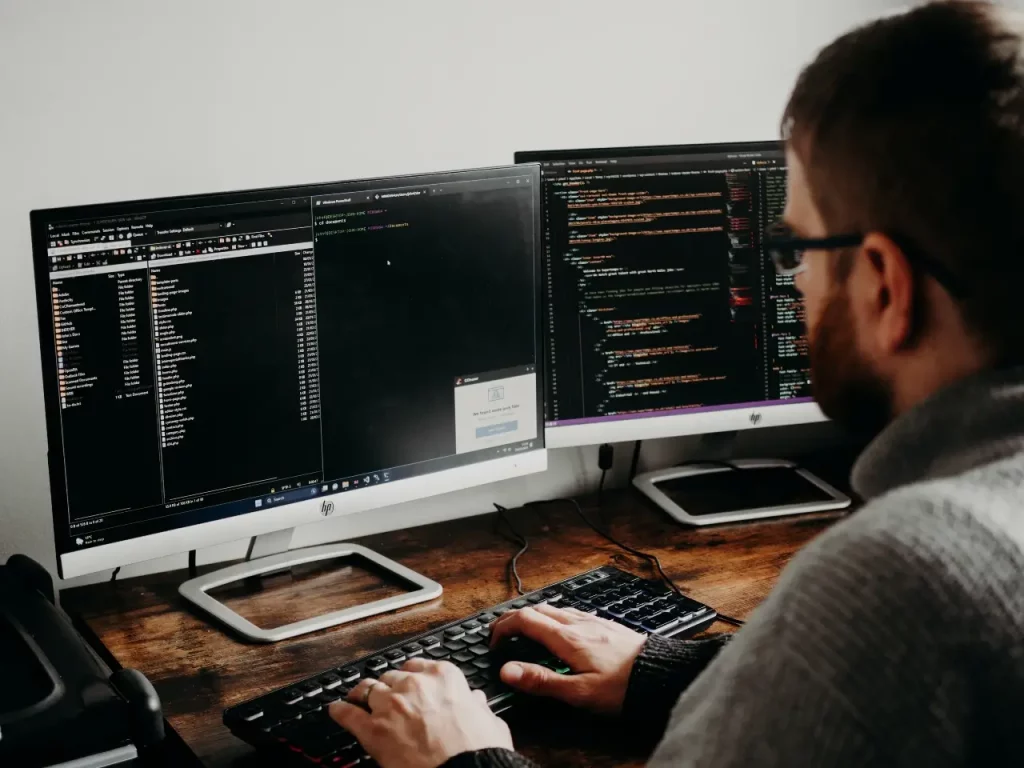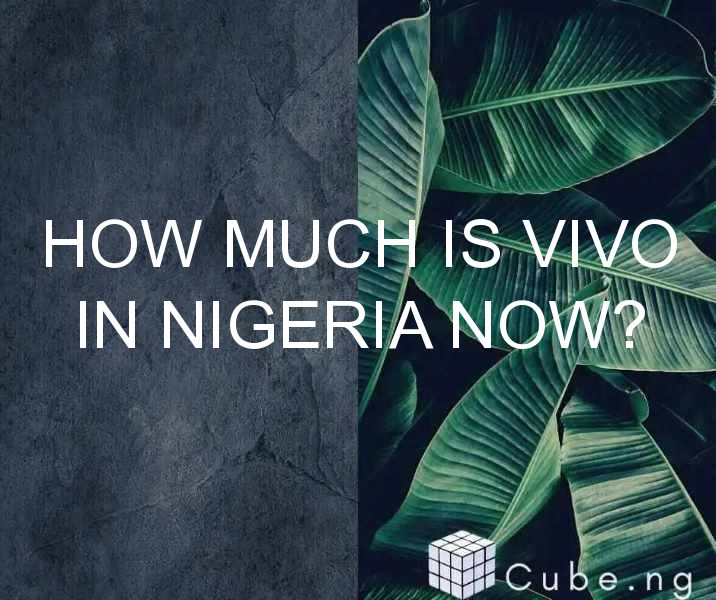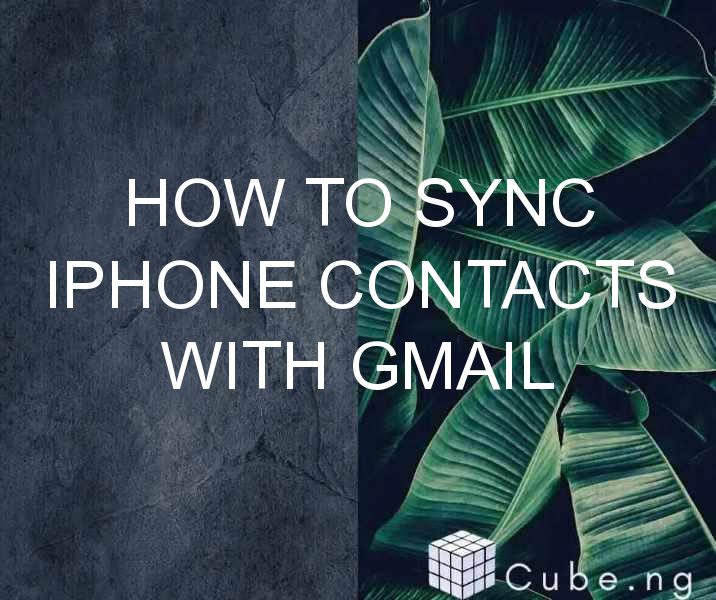Pinging a site is a simple and effective way to inform search engines and other web services that you have updated content on your website. This can help improve your website's visibility and ranking in search results. In this article, we will explain what pinging is and how to ping a site effectively.
What is Pinging?
Pinging is a process that notifies search engines and other web services that your website has new content. When you update your website, search engines may not immediately know about the changes. By pinging your website, you are telling search engines and other web services to crawl your website and index the new content.
Why Should You Ping Your Site?
Pinging your site can help improve your website's visibility and ranking in search results. When you update your website, search engines may not immediately know about the changes. By pinging your website, you are telling search engines and other web services to crawl your website and index the new content. This can help improve your website's visibility and ranking in search results.
How to Ping a Site
There are several ways to ping a site. In this section, we will explain how to ping a site using various methods.
Method 1: Pingomatic
Pingomatic is a free online tool that allows you to ping your website to multiple web services at once. Follow these steps to ping your site using Pingomatic:
- Go to Pingomatic.com
- Enter your website URL in the “Blog URL” field
- Check the boxes next to the web services you want to ping
- Click the “Send Pings” button
Method 2: WordPress Ping List
If you are using WordPress, you can add a list of web services to your WordPress settings that will automatically be pinged every time you update your website. Here's how to add a ping list to your WordPress settings:
- Log in to your WordPress dashboard
- Go to Settings > Writing
- Scroll down to the “Update Services” section
- Paste the following list of web services into the “Update Services” field:
http://rpc.pingomatic.com/
http://rpc.twingly.com/
http://api.feedster.com/ping
http://api.moreover.com/RPC2
http://api.moreover.com/ping
http://api.my.yahoo.com/RPC2
http://api.my.yahoo.com/rss/ping
http://blo.gs/ping.php
http://blog.goo.ne.jp/XMLRPC
http://blogdb.jp/xmlrpc
http://coreblog.org/ping/
http://mod-pubsub.org/kn_apps/blogchatt
http://www.lasermemory.com/lsrpc/
http://ping.amagle.com/
http://ping.bitacoras.com
http://ping.blo.gs/
http://ping.bloggers.jp/rpc/
http://ping.exblog.jp/xmlrpc
http://ping.feedburner.com
http://ping.myblog.jp
http://ping.rootblog.com/rpc.php
http://ping.syndic8.com/xmlrpc.php
http://ping.weblogalot.com/rpc.php
http://ping.weblogs.se/
http://rcs.datashed.net/RPC2/
http://rpc.blogbuzzmachine.com/RPC2
http://rpc.blogrolling.com/pinger/
http://rpc.icerocket.com:10080/
http://rpc.newsgator.com/
http://rpc.pingomatic.com
http://rpc.tailrank.com/feedburner/RPC2
http://rpc.weblogs.com/RPC2
http://rpc.wpkeys.com/
http://services.newsgator.com/ngws/xmlrpcping.aspx
http://signup.alerts.msn.com/alerts-PREP/submitPingExtended.doz
http://topicexchange.com/RPC2
http://trackback.bakeinu.jp/bakeping.php
http://www.a2b.cc/setloc/bp.a2b
http://www.bitacoles.net/ping.php
http://www.blogdigger.com/RPC2
http://www.blogoole.com/ping/
http://www.blogoon.net/ping/
http://www.blogpeople.net/servlet/weblogUpdates
http://www.blogroots.com/tb_populi.blog?id=1
http://www.blogshares.com/rpc.php
http://www.blogsnow.com/ping
http://www.blogstreet.com/xrbin/xmlrpc.cgi
http://www.lasermemory.com/lsrpc/
http://www.mod-pubsub.org/kn_apps/blogchatter/ping.php
http://www.newsisfree.com/RPCCloud
http://www.newsisfree.com/xmlrpctest.php
http://www.popdex.com/addsite.php
http://www.snipsnap.org/RPC2
http://www.weblogues.com/RPC/
http://xmlrpc.blogg.de/
http://xping.pubsub.com/ping/- Click the “Save Changes” button
Method 3: Command Line Ping
If you are comfortable using the command line, you can ping your website using the ping command in a terminal or command prompt. Here's how to ping your website using the command line:
- Open a terminal or command prompt
- Type the following command, replacing “example.com” with your website URL:
ping example.com- Press Enter
Conclusion
Pinging your site is an easy and effective way to notify search engines and other web services that your website has new content. By following the methods outlined in this article, you can effectively ping your site and improve your website's visibility and ranking in search results.
FAQs
What is the difference between pinging and indexing?
Pinging is the process of notifying search engines and other web services that your website has new content. Indexing, on the other hand, is the process of adding your website's content to search engine databases.
How often should I ping my site?
You should only ping your site when you have new content to add. Pinging your site too frequently can be seen as spammy and may harm your website's ranking in search results.
Can pinging your site negatively impact your SEO?
Pinging your site is generally considered a harmless practice. However, if you ping your site too frequently or use spammy pinging services, it could negatively impact your website's ranking in search results.
How do I know if my site has been pinged successfully?
Most pinging services will provide a notification or confirmation message when your site has been successfully pinged. You can also check your website's logs to see if the pinging service has successfully accessed your site.
Is there any cost associated with pinging my site?
No, pinging your site is a free process. There are many free pinging services available online that you can use to ping your site.