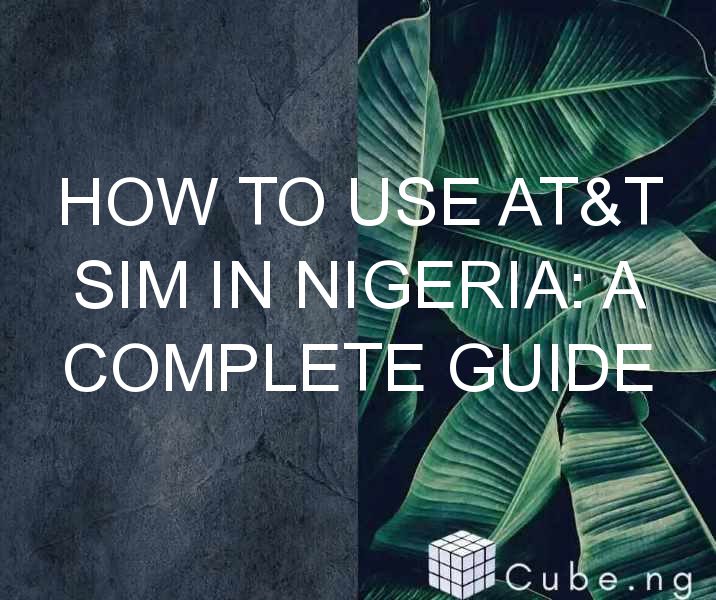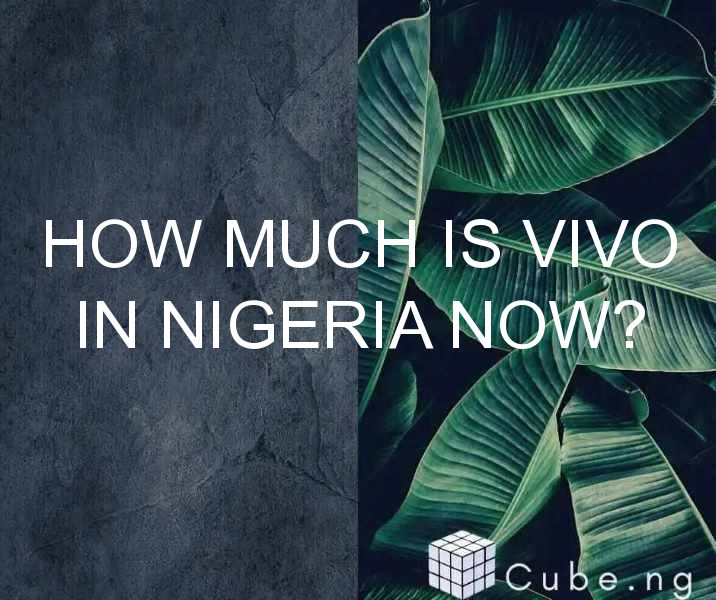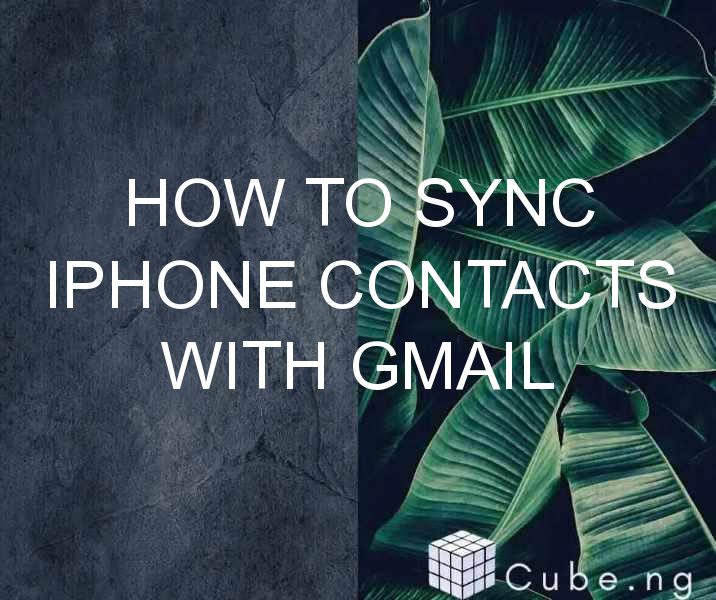Are you traveling to Nigeria and wondering how to use your AT&T SIM card? Whether you're traveling for business or pleasure, it's essential to have a reliable mobile network to stay in touch with loved ones, colleagues, and business partners. In this article, we'll provide you with a complete guide on how to use your AT&T SIM card in Nigeria.
Table of Contents
- Understanding AT&T SIM Cards
- Check if Your AT&T SIM Card Works in Nigeria
- Activate International Roaming on Your AT&T SIM Card
- Purchase a Data Plan for Nigeria
- Insert Your AT&T SIM Card in Your Mobile Device
- Connect to a Mobile Network in Nigeria
- Troubleshooting Common Issues
- Conclusion
- FAQ
- Can I use my AT&T SIM card in Nigeria?
- How do I activate international roaming on my AT&T SIM card?
- How do I purchase at&t data plan for Nigeria?
- What should I do if I encounter issues while using my AT&T SIM card in Nigeria?
- Is it expensive to use my AT&T SIM card in Nigeria?
- Does AT&T SIM work in Nigeria?
- Can I use an AT&T phone in Nigeria?
- Can AT&T be used in Africa?
Understanding AT&T SIM Cards
Before we delve into the specifics of using your AT&T SIM card in Nigeria, it's essential to understand what AT&T SIM cards are and how they work. A SIM card, which stands for Subscriber Identity Module, is a small chip that is inserted into your mobile device to enable it to connect to a mobile network.
AT&T is one of the largest mobile network operators in the United States, and their SIM cards work on both GSM and CDMA networks. This means that your AT&T SIM card is compatible with a wide range of devices, including iPhones, Android phones, tablets, and other mobile devices.
Check if Your AT&T SIM Card Works in Nigeria
The first step to using your AT&T SIM card in Nigeria is to check if it works in the country. To do this, you need to determine if your device is compatible with the mobile networks in Nigeria.
Nigeria has four major mobile network operators: MTN, Glo, Airtel, and 9mobile. These networks operate on different frequencies, and your device must be compatible with one of these frequencies to work in Nigeria.
To check if your device is compatible with the mobile networks in Nigeria, you can visit the AT&T website or contact their customer support team. They will be able to provide you with information on the frequencies that your device supports and whether it will work in Nigeria.
Activate International Roaming on Your AT&T SIM Card
Once you've confirmed that your AT&T SIM card works in Nigeria, the next step is to activate international roaming. International roaming allows you to use your mobile device in another country, but it comes with additional charges.
To activate international roaming on your AT&T SIM card, you can log in to your account on the AT&T website or use the myAT&T app. From there, you can navigate to the international settings and activate international roaming. You can also contact AT&T customer support to activate international roaming.
Purchase a Data Plan for Nigeria
Using your AT&T SIM card in Nigeria can be costly if you don't have a data plan. To avoid incurring high data charges, you should purchase a data plan for Nigeria before traveling.
AT&T offers international data plans for several countries, including Nigeria. These plans are designed to provide you with affordable and reliable data services while abroad. To purchase a data plan for Nigeria, you can log in to your AT&T account or use the myAT&T app. From there, you can select the international data plan that best suits your needs.
Insert Your AT&T SIM Card in Your Mobile Device
Once you've activated international roaming and purchased a data plan for Nigeria, the next step is to insert your AT&T SIM card in your mobile device. This is a straightforward process that involves opening the SIM card tray on your device and inserting the SIM card.
If you're unfamiliar with how to insert a SIM card, you can refer to the user manual that came with your device or search online for instructions. It's essential to insert the SIM card correctly to ensure that your device can connect to the mobile network in Nigeria.
Connect to a Mobile Network in Nigeria
After inserting your AT&T SIM card in your mobile device, the next step is to connect to a mobile network in Nigeria. As mentioned earlier, Nigeria has four major mobile network operators: MTN, Glo, Airtel, and 9mobile.
To connect to a mobile network in Nigeria, you need to navigate to the network settings on your device and select one of the available networks. If you're unsure which network to select, you can ask locals or contact your AT&T customer support for assistance.
Troubleshooting Common Issues
While using your AT&T SIM card in Nigeria, you may encounter some common issues, such as poor network reception, slow internet speeds, or difficulty making calls. Here are some troubleshooting tips to help you resolve these issues:
- If you're experiencing poor network reception, try moving to a different location or restarting your device.
- If you're experiencing slow internet speeds, try turning off background apps or resetting your network settings.
- If you're having trouble making calls, ensure that you have sufficient credit or try restarting your device.
Conclusion
Using your AT&T SIM card in Nigeria is a simple process that requires you to activate international roaming, purchase a data plan, insert the SIM card, and connect to a mobile network. By following the steps outlined in this article, you can stay connected while traveling in Nigeria.
FAQ
Can I use my AT&T SIM card in Nigeria?
Yes, you can use your AT&T SIM card in Nigeria, provided that your device is compatible with the mobile networks in the country.
How do I activate international roaming on my AT&T SIM card?
You can activate international roaming on your AT&T SIM card by logging in to your account on the AT&T website or using the myAT&T app.
How do I purchase at&t data plan for Nigeria?
You can purchase a data plan for Nigeria by logging in to your AT&T account or using the myAT&T app.
What should I do if I encounter issues while using my AT&T SIM card in Nigeria?
If you encounter issues while using your AT&T SIM card in Nigeria, you can try troubleshooting common issues such as poor network reception, slow internet speeds, or difficulty making calls.
Is it expensive to use my AT&T SIM card in Nigeria?
Using your AT&T SIM card in Nigeria can be costly if you don't have a data plan. To avoid incurring high data charges, you should purchase a data plan for Nigeria before traveling.