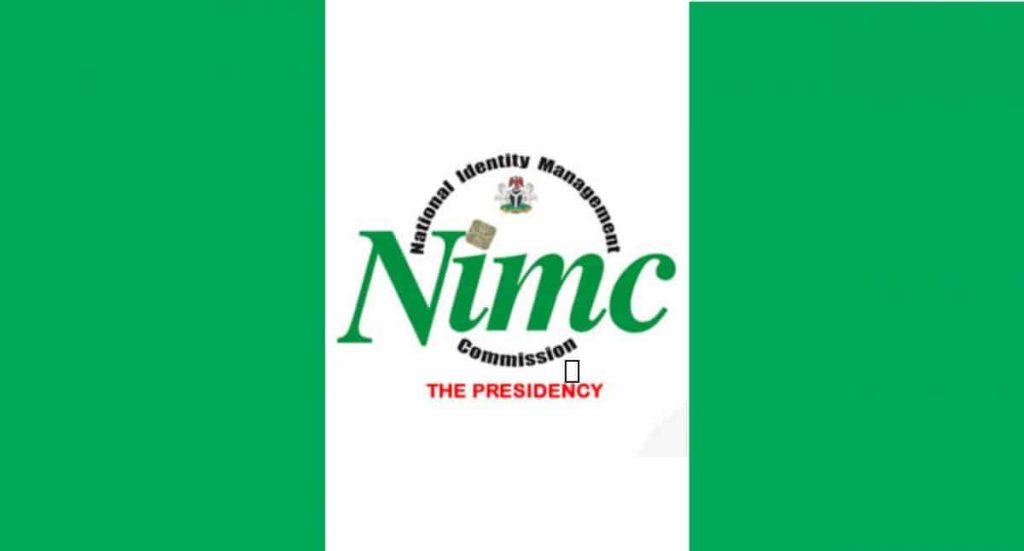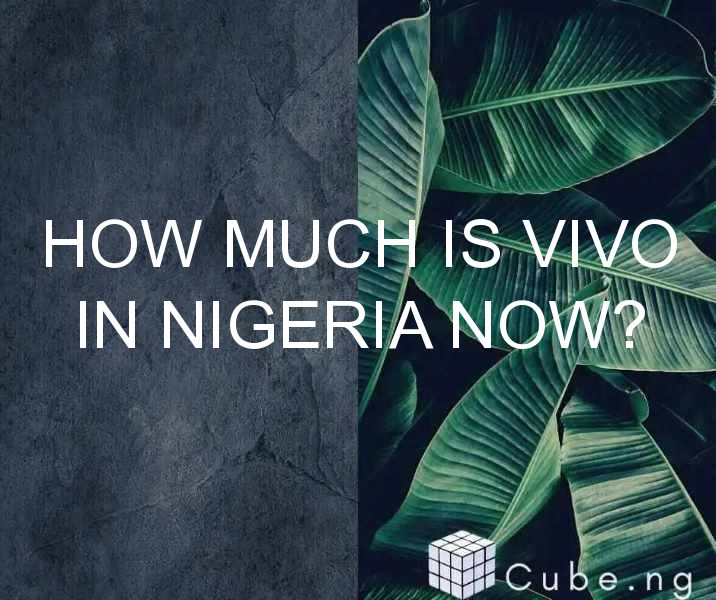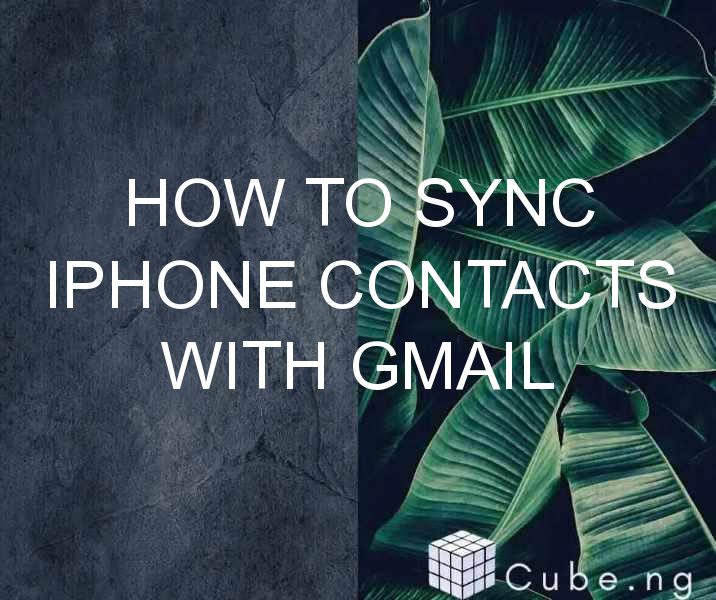With the Nigerian government's recent directive that all SIM cards must be linked to a National Identification Number (NIN), Nigerians have been scrambling to verify their NINs. However, the verification process can be a daunting task, especially for those who are not tech-savvy or are unfamiliar with the process. In this guide, we will walk you through the process of verifying your NIN online, step by step.
Table of Contents
What is NIN Verification?
Before we delve into the process of verifying your NIN online, it is essential to understand what NIN verification entails. NIN Verification is the process of confirming the authenticity of your National Identification Number (NIN) against your personal information.
Why is NIN Verification Important?
NIN Verification is important for several reasons. Firstly, it helps to curb identity theft and fraud. Secondly, it is a requirement for linking your SIM card to your NIN, as mandated by the Nigerian government. Failure to verify your NIN can lead to disconnection of your SIM card, rendering it useless.
Step-by-Step Guide on How to Verify NIN Online
- Visit the official website of the National Identity Management Commission (NIMC), https://www.nimc.gov.ng/
- Click on the ‘e-ID Card' tab on the menu bar, and select ‘NIN Retrieval.'
- Fill in your required information, including your first name, last name, middle name, phone number, and email address.
- Enter the CAPTCHA code displayed on the screen and click on ‘Submit.'
- You will receive an OTP (One-Time Password) on your phone number.
- Enter the OTP in the space provided and click on ‘Verify.'
- If your information is correct, you will receive a message containing your NIN.
Common Challenges Faced During NIN Verification
While the process of verifying your NIN online is relatively simple, some issues may arise. Here are some common challenges faced during NIN verification:
Incorrect Information
Providing incorrect information during NIN verification can lead to your NIN being rejected. To avoid this, ensure that you provide accurate and up-to-date personal information.
Network Issues
Poor network connectivity can cause delays or even prevent you from successfully verifying your NIN online. Ensure that you have a stable internet connection before attempting to verify your NIN.
Wrong OTP
Entering the wrong OTP can lead to unsuccessful verification. Ensure that you enter the correct OTP sent to your phone number.
Frequently Asked Questions (FAQs)
Can I verify my NIN online without visiting a NIMC office?
Yes, you can verify your NIN online without visiting a NIMC office.
What happens if I provide incorrect information during NIN verification?
Providing incorrect information during NIN verification can lead to your NIN being rejected.
How long does NIN verification take?
NIN verification typically takes a few minutes.
Can I verify my NIN using someone else's phone number?
No, you cannot verify your NIN using someone else's phone number.
What should I do if I encounter challenges during NIN verification?
If you encounter challenges during NIN verification, contact the NIMC customer service for assistance.
Conclusion
Verifying your NIN online is a simple process that can be completed in a few minutes. By following the steps outlined in this guide, you can verify your NIN and avoid the hassle of visiting a NIMC office. Remember to provide accurate information and ensure that you have a stable internet connection. If you encounter any challenges, do not hesitate to contact the NIMC customer service for assistance.