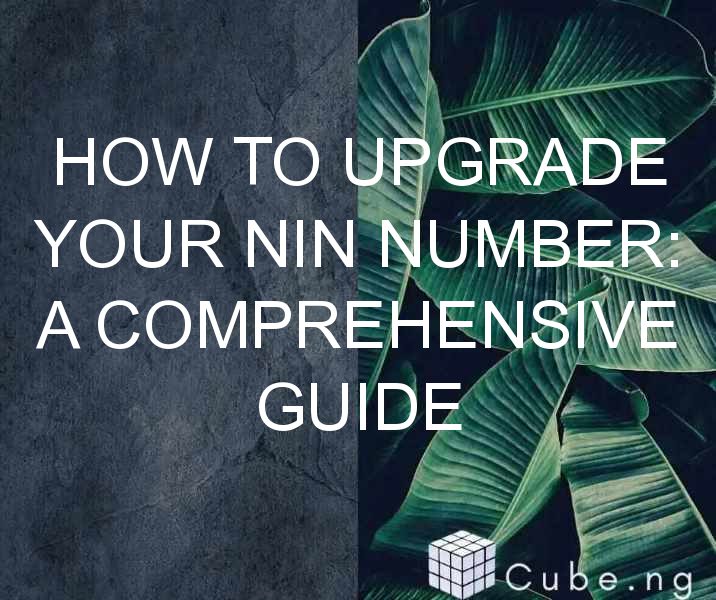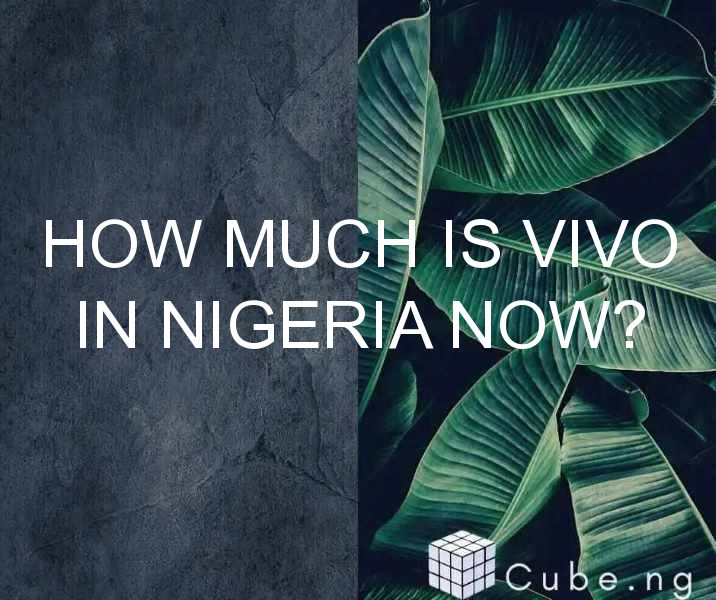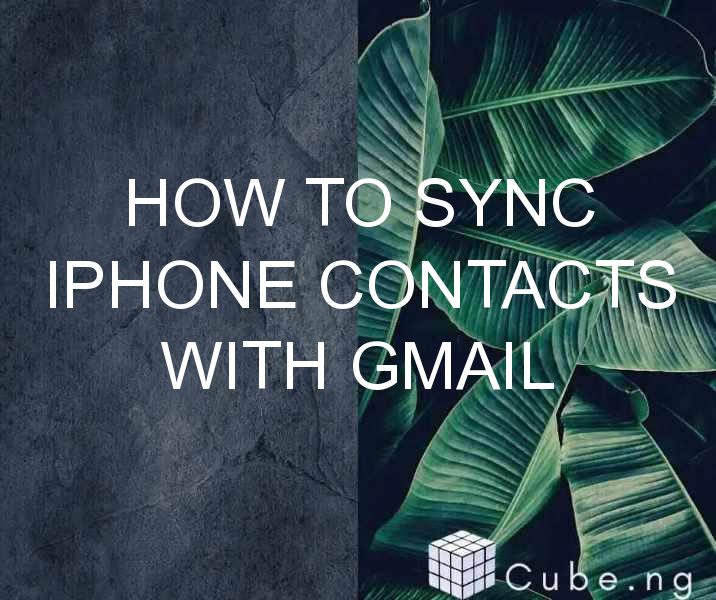If you are a Nigerian citizen or resident, you are probably familiar with the National Identification Number (NIN). This unique identification number is issued by the National Identity Management Commission (NIMC) and is used to identify individuals and provide access to a range of government services. However, if you have had your NIN for a while, you may need to upgrade it to ensure that it is up-to-date and reflects your current information. In this article, we will guide you through the process of upgrading your NIN number.
Table of Contents
What is a NIN?
Before we delve into the upgrading process, let's first understand what a NIN is. A NIN is a unique identification number assigned to every Nigerian citizen and legal resident. It is an eleven-digit number that is used to identify individuals and provide access to a range of services such as obtaining a driver's license, opening a bank account, and voting in elections.
Why Upgrade Your NIN?
There are several reasons why you may need to upgrade your NIN. One of the most common reasons is to update your personal information. For instance, if you have changed your name or address, you will need to update your NIN to reflect these changes. Additionally, if your NIN card has expired or is damaged, you will need to upgrade it to obtain a new one. Upgrading your NIN also ensures that your information is up-to-date and accurate, which can help you avoid any issues when accessing government services.
How to Upgrade Your NIN
Now that we have established why you may need to upgrade your NIN, let's move on to the process itself. Here is a step-by-step guide on how to upgrade your NIN:
Step 1: Visit the NIMC Website
The first step in upgrading your NIN is to visit the NIMC website at https://www.nimc.gov.ng/. Once you are on the website, select the “NIN Pre-enrolment” option from the menu.
Step 2: Fill in the Pre-enrolment Form
Next, you will need to fill in the pre-enrolment form with your personal information. This includes your full name, date of birth, phone number, email address, and residential address. You will also need to provide some form of identification, such as your International Passport, Voter's Card, Driver's License, or National Identity Card.
Step 3: Book an Appointment
After filling in the pre-enrolment form, you will be required to book an appointment at the nearest NIMC enrollment center. You can do this online or by visiting the center in person. Once you have booked your appointment, you will receive a confirmation message with the date and time of your appointment.
Step 4: Visit the Enrollment Center
On the day of your appointment, visit the NIMC enrollment center with your confirmation message and the original copies of the identification documents you provided during the pre-enrollment process. At the center, you will be required to undergo biometric capture, which includes the capture of your fingerprints, facial image, and signature.
Step 5: Obtain Your NIN Slip
Once your biometric information has been captured, you will be issued a NIN slip. This slip contains your NIN and other relevant information. You can use this slip to obtain your NIN card, which will be sent to you within a few weeks.
Frequently Asked Questions
- How long does it take to upgrade my NIN?
The entire process of upgrading your NIN can take anywhere from a few days to a few weeks, depending on the number of people ahead of you in the queue. - Can I upgrade my NIN without visiting a NIMC center?
No, you must visit a NIMC enrollment center in person to upgrade your NIN. - How much does it cost to upgrade my NIN?
Upgrading your NIN is free of charge. - What documents do I need to upgrade my NIN?
You will need any of the following Identification documents: International Passport, Voter's Card, Driver's License, or National Identity Card. - What if I lose my NIN slip?
If you lose your NIN slip, you will need to visit a NIMC center to obtain a new one.
Conclusion
Upgrading your NIN is a relatively simple process that can be completed within a few weeks. By upgrading your NIN, you ensure that your information is up-to-date and accurate, which can help you access a range of government services. If you are in doubt about any aspect of the process, do not hesitate to consult the NIMC website or visit a NIMC enrollment center.