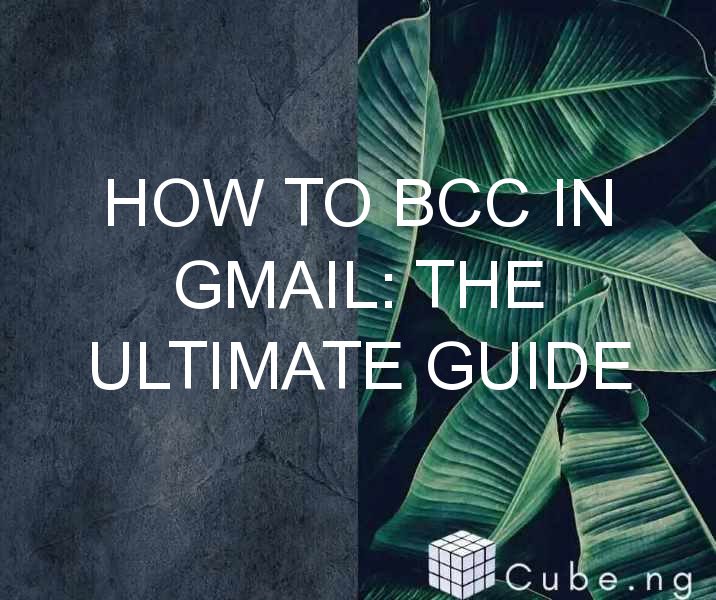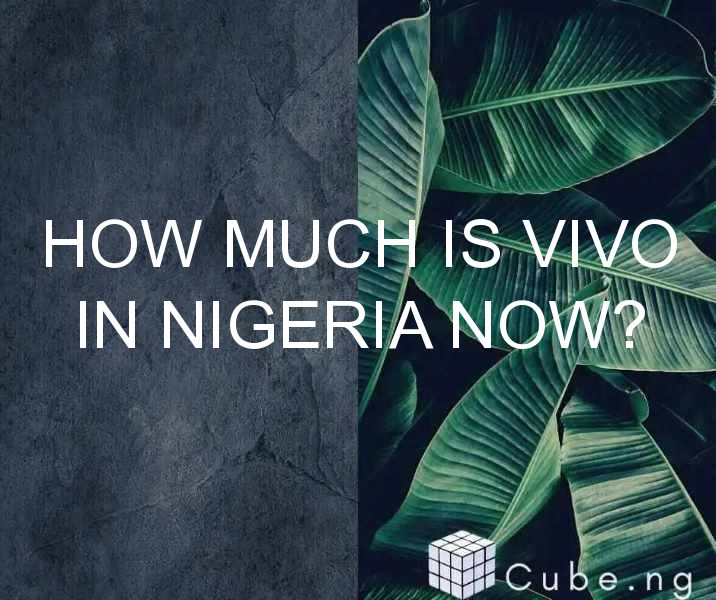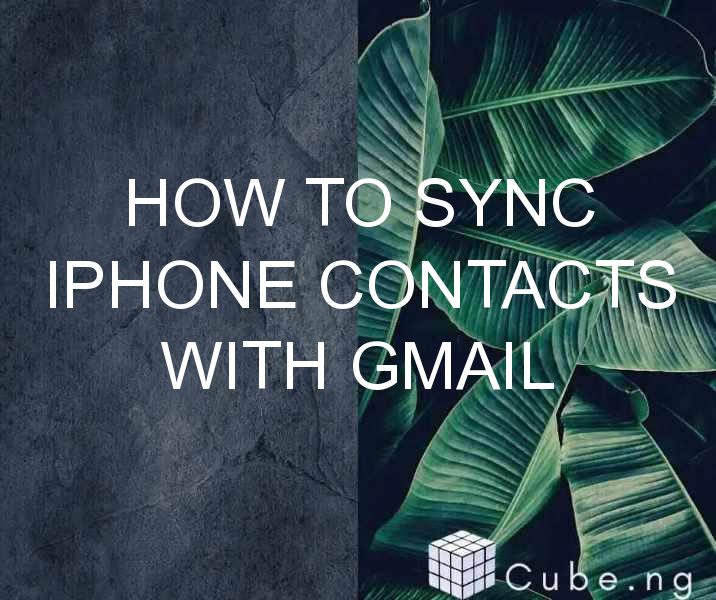If you've ever had to send an email to multiple recipients, you might have come across the term “BCC” or “blind carbon copy.” BCC allows you to send an email to multiple recipients without them knowing who else received the same email. This can be useful in various situations, such as when you don't want others to know who else received the email or when you want to protect the privacy of your recipients.
In this article, we'll explore everything you need to know about BCC in Gmail, including how to use it, why it's important, and some best practices to follow. So, let's dive in!
Table of Contents
What is BCC in Gmail?
BCC or blind carbon copy is a feature in Gmail that allows you to send an email to multiple recipients without revealing their email addresses to each other. When you BCC someone on an email, they will receive the email just like any other recipient, but their email address will be hidden from other recipients.
To add a BCC recipient in Gmail, you can simply click on the “BCC” field when composing an email and enter the email address of the recipient you want to BCC.
How to use BCC in Gmail
Using BCC in Gmail is simple and straightforward. Here's a step-by-step guide on how to use BCC in Gmail:
- Log in to your Gmail account.
- Click on the “Compose” button to create a new email.
- In the “To” field, enter the email addresses of the recipients you want to send the email to.
- Click on the “BCC” field to add a BCC recipient.
- Enter the email address of the recipient you want to BCC.
- Finish composing your email and click on the “Send” button.
That's it! Your email will be sent to all recipients, including the BCC recipient.
Why is BCC important?
BCC is important for several reasons. Here are some of the main reasons why you should use BCC in Gmail:
Protecting privacy
When you send an email to multiple recipients, you might not want them to know who else received the same email. BCC allows you to protect the privacy of your recipients by hiding their email addresses from each other.
Avoiding spam
If you send an email to a large number of people, some of them might hit the “Reply All” button and start a long chain of emails that could be considered spam. BCC can help you avoid this by hiding the email addresses of all recipients except for the one you're sending the email to.
Organizing your emails
If you receive a lot of emails, BCC can help you organize them by allowing you to send a copy of the email to yourself without cluttering your inbox with unnecessary emails from other recipients.
Best practices for using BCC in Gmail
While using BCC in Gmail is simple, there are some best practices you should follow to ensure that your emails are effective and professional. Here are some tips:
Use BCC sparingly
Only use BCC when it's necessary to protect the privacy of your recipients or when you want to send a copy of the email to yourself for organizational purposes. Using BCC too often can be seen as dishonest or sneaky.
Always add a recipient in the “To” field
To avoid confusion and ensure that your email is delivered to the right person, always add a recipient in the “To” field. This also shows the recipient that the email is intended for them and not just a blind copy.
Be clear and concise
When composing your email, be clear and concise in your message. Avoid using BCC as a way to send mass emails or spam.
Double-check your email
Before sending your email, double-check that you've added the right recipients in the “To” and “BCC” fields. Once an email is sent, it cannot be undone.
Conclusion
Using BCC in Gmail is an easy and effective way to protect the privacy of your recipients and avoid spam. By following some best practices, you can ensure that your emails are professional and effective. Remember to only use BCC when necessary, always add a recipient in the “To” field, and be clear and concise in your message.
FAQs
Q1. Can I BCC multiple recipients in Gmail?
Yes, you can BCC multiple recipients in Gmail by adding their email addresses in the BCC field.
Q2. Will BCC recipients know that they were BCCed?
No, BCC recipients will not know that they were BCCed. Their email address will be hidden from other recipients.
Q3. Is it ethical to BCC someone in an email?
Yes, it is ethical to BCC someone in an email as long as you follow some best practices, such as only using BCC when necessary and being clear and concise in your message.
Q4. Can I BCC myself in an email?
Yes, you can BCC yourself in an email for organizational purposes.
Q5. Can I undo a BCC email in Gmail?
No, once an email is sent, it cannot be undone. Be sure to double-check your email before hitting the send button.